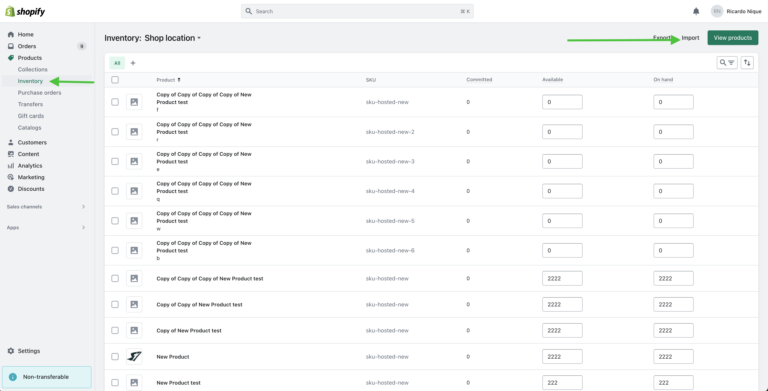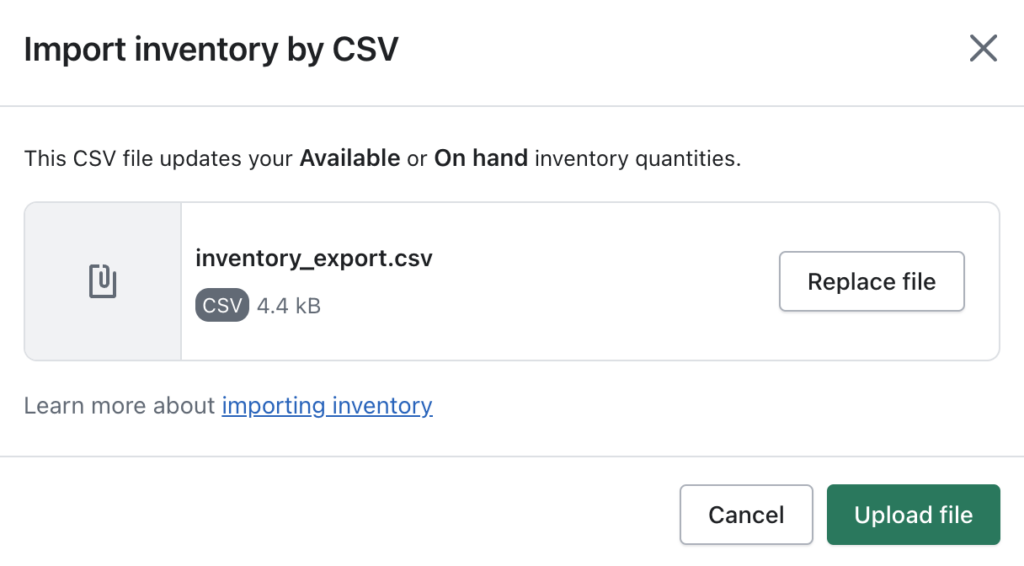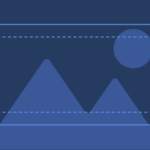Streamline Your Shopify Store with Effortless Inventory Imports
A Step-by-Step Guide
Table of Contents

Effortlessly Manage Your Inventory: A Comprehensive Guide to Importing Inventory into Shopify
Efficiently managing your inventory is crucial for running a successful Shopify store.
Whether you’re setting up a new store or updating your existing inventory, the ability to import inventory seamlessly can save you time and effort.
In this comprehensive guide, we will walk you through the process of importing inventory into Shopify, providing step-by-step instructions and expert tips to help you showcase your expertise and optimize your e-commerce operations.
Benefits of Importing Inventory into Shopify
- Discover the advantages of using the import feature to streamline your inventory management process, including time savings, bulk updates, and accuracy.
- Explore scenarios where importing inventory can be useful, such as migrating from another platform, updating stock levels, or adding new products in bulk.
Preparing Your Inventory for Import
- Organize and structure your inventory data, including product details, variant information, stock quantities, pricing, SKUs, and other relevant attributes.
- Utilize a Shopify inventory CSV template or adapt your existing data to match Shopify’s import requirements.
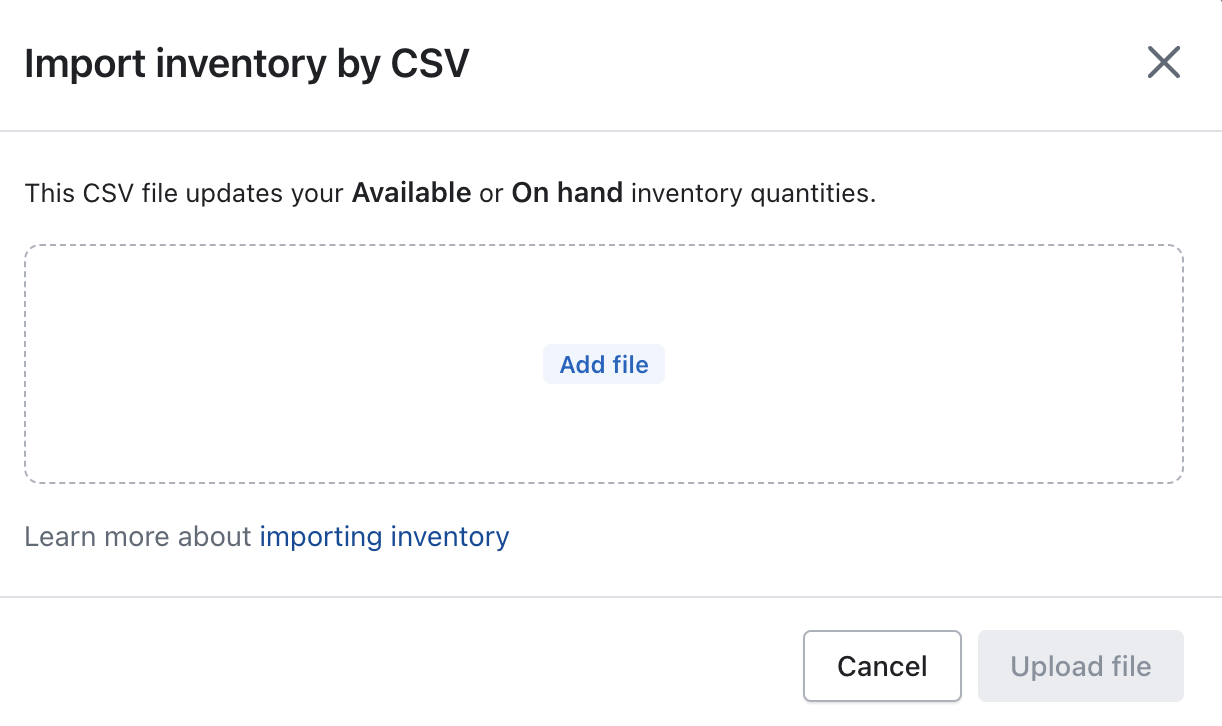
Importing Inventory into Shopify: Step-by-Step Guide
- Walkthrough of the inventory import process in Shopify, including accessing the import functionality, selecting the import method, and mapping CSV columns to Shopify fields.
- Handling data validation, error handling, and resolving common issues that may arise during the import process.
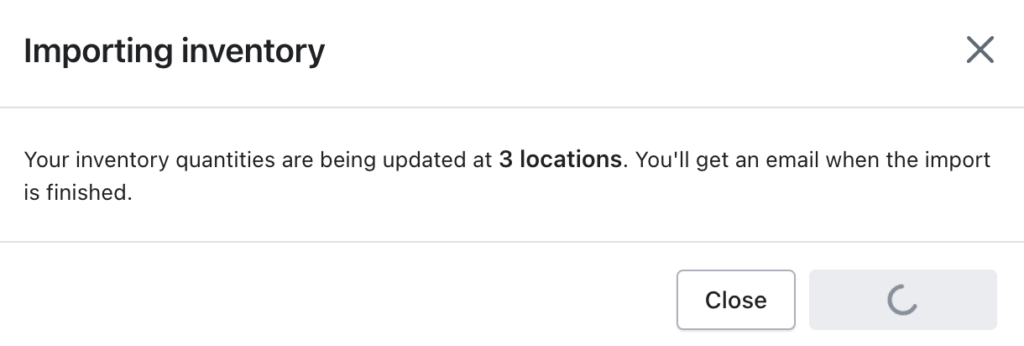

Do you have a large inventory on your Shopify store?
InventoryHero is a useful Shopify app designed to help online store owners manage their inventory more efficiently by automatically discounting non-moving or slow-moving items at the variant level.
Best Practices for Successful Inventory Imports
- Recommendations for maintaining data integrity and accuracy during the import process, such as verifying data consistency, using backups, and performing test imports.
- Strategies for managing variant inventory, handling stock levels, and leveraging Shopify’s features to optimize your inventory management workflow.

Do you have a large inventory on your Shopify store?
InventoryHero is a useful Shopify app designed to help online store owners manage their inventory more efficiently by automatically discounting non-moving or slow-moving items at the variant level.
Final thoughts
Importing inventory into Shopify is a powerful feature that can significantly enhance your inventory management process. By following the comprehensive guidance provided in this guide, you’ll be equipped to seamlessly import inventory, optimize workflows, and showcase your expertise in leveraging Shopify’s import functionality. Streamline your operations, save time, and drive e-commerce success on Shopify by mastering the art of importing inventory.