Free & paid versions available

Take control of your inventory dynamics like never before. With our smart AI system, InventoryHero identifies slow-selling items in your store and applies discounts automatically, helping you maintain a healthy stock turnover and optimize your profits. No more manual checks or hasty decisions. Let us do the heavy lifting!
Stagnant inventory can be a silent killer for your business’s cash flow. InventoryHero intelligently spots non-moving items and applies automatic discounts to stimulate sales. This proactive approach frees up precious capital, prevents waste, and keeps your stock fresh and attractive.
Are you tired of managing tags manually for a multitude of products? Our Bulk Tag Management feature has got you covered. Group products, assign tags, and manage them in bulk, saving hours of precious time. InventoryHero makes organizing your storewide products a breeze, so you can focus on what truly matters: your customers.
When it comes to large-scale sales like Black Friday, the last thing you need is a last-minute panic. InventoryHero’s Bulk Discounting tool allows you to schedule and apply storewide discounts on the fly. Create a buzz, drive massive sales, and watch your revenue soar. With InventoryHero, your next sales event is a guaranteed hit!
Unlock the power to swiftly identify and reduce overstock with smart, data-driven recommendations.
Leverage proprietary algorithms that predict slow-selling inventory items.
Join the ranks of satisfied clients who've seen overstock reductions of up to 50% within the first quarter of use.
Navigate the platform with ease, backed by a dedicated support team to ensure you're never left in the dark.
Install in minutes
Discover slow-moving inventory at the variant-level and apply an automatic discount to them.
If Product Sells Less Than X Sales in X Days
Then
Discover non-moving inventory at the variant-level and apply an automatic discount to them.
If Product Makes No Sales in X Days
Then
Schedule storewide sales
• Discount all “Nike” shows from June 1 to June 15.
Use Conditional Logic to Tag Products in Bulk
• If the vendor is “Nike” and tag is “mens” and there’s been no sales in 30 days, then tag with “clearance”
Get Alerts When Stocks Are About to Run Low

Original price before the system automatically discounts the product.
After X days with no sales, then we automatically start applying discounts in stages.

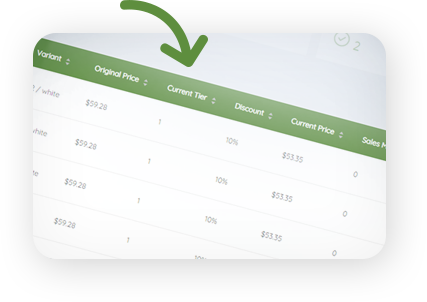
The discounts escalate until people are attracted to buy the product.
InventoryHero is more powerful than having a human managing your discounts for your products and variants. You will build rulesets to automatically discount slow-moving inventory, or receive email alerts when certain variants are not selling fast enough.
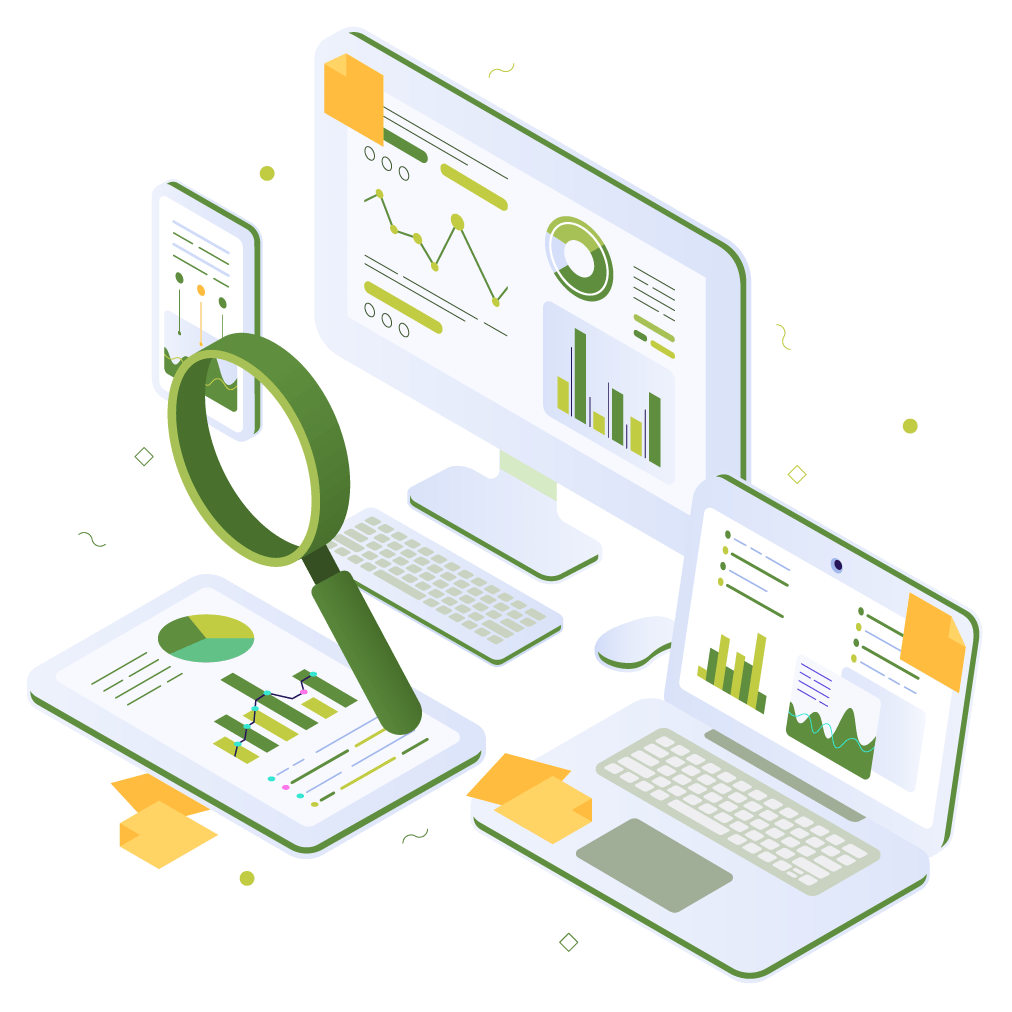
Use a tagging system to add tags to products that match your ruleset. Then, use a carousel on your homepage to display only products with this tag.
Use a tier system to gradually increase the discount % of the slow-moving that is detected by the system.
Use our dashboard and email reports to get insights on which variants of your products that are on sale, should be sale, are doing great while being on sale.
Get a bird’s-eye view of all inventory items that are detected by your rulesets.
Do you wish to be notified only and handle the discounts manually? No problem, you can do this as well.

We welcome you to install the free version to try out the app
| FREE | PREMIUM | PREMIUM PLUS | |
|---|---|---|---|
| Basic discount logic | |||
| No. of discount level | 1 | 3 | 4 |
| No. of rules sets | 1 | 5 | 50 |
| Exclude product from discounting by tag | |||
| Start date for discount | |||
| Now | |||
| Scheduled | |||
| When the discount stops | |||
| Allow / Prohibit sell out of stock | |||
| Including / Excluding : vendor (-s) | |||
| Including / Excluding : Collection | |||
| Including / Excluding : Variants of selected products | |||
| Orders to syncronise | 5000 | Unlimited | Unlimited |
| Price : Monthly USD | $0.00 | $15 / Mo | $25 / Mo |
Take control of your stock levels and never miss a sale again.
Install in minutes
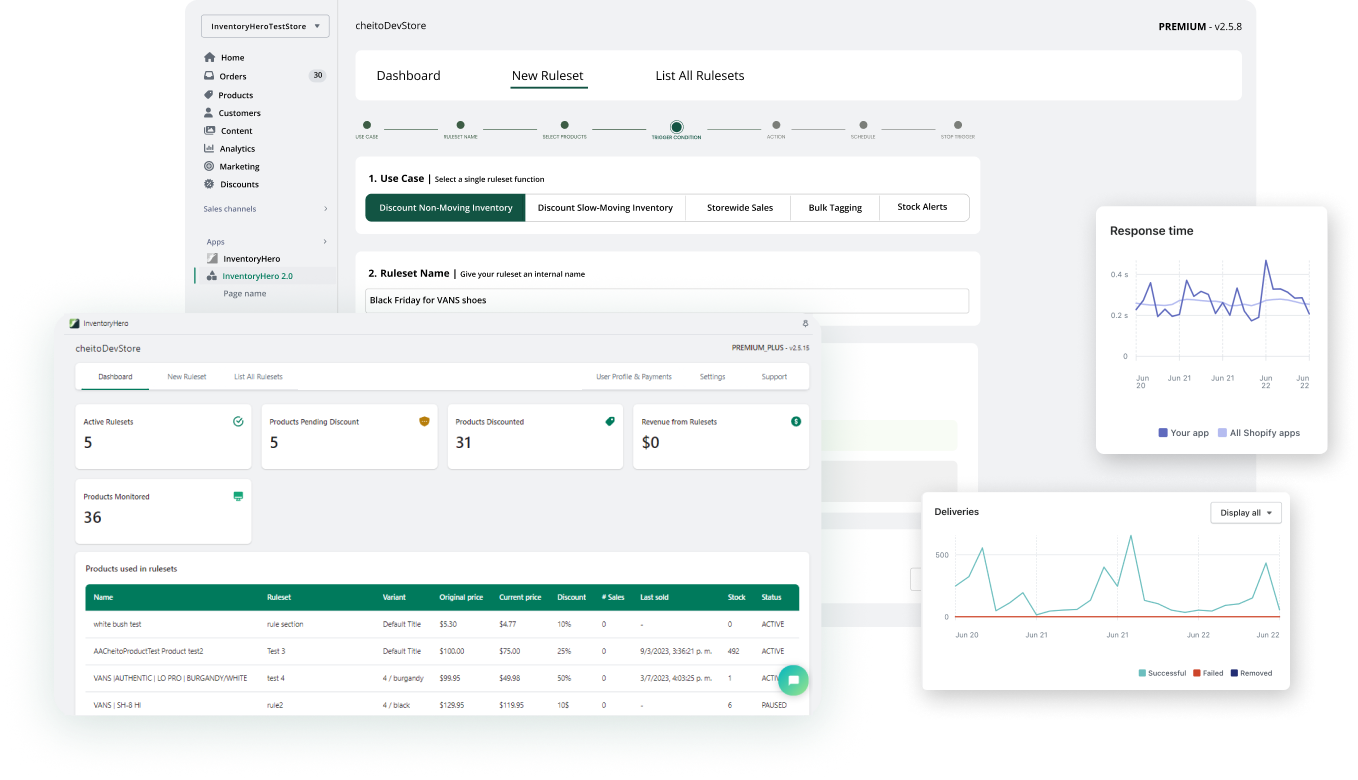
Step 1. Install the app via the Shopify App Store.
-> Depending how large your product database and order database is, it may take 30 minutes to 12 hours to install.
Step 2. Create your first ruleset.
-> Click New Ruleset (in-app left navigation menu)
-> Name your new ruleset
-> Choose the products that you want to monitor
-> Choose the numbers of days without a sale that it’ll take to trigger a Tier 1 discount.
–> Choose Tier 2 or 3 discounts if you desire.
Step 3. Save the ruleset. It will automatically process the discounts every midnight.
Yes. When you are creating a new ruleset, under step 5. you will have an option to choose email only, instead of applying a discount, when a trigger is detected.
We suggest that you don’t change the prices of your products and variants after starting an automatic discount campaign; however, if you choose to change the price of an item, it will apply the tier discount percentage (or dollar amount) to that new price.
InventoryHero syncs with your orders in real-time. If a variant that hasn’t sold in X days lands in a tier 2 discount, then the variant starts to make sales, it will stay in its current tier until the ruleset (campaign) has reached it’s end-date or hit a stock quantity stop trigger.
It can take 30 minutes to 12 hours to install the app and have it fully sync with your store’s products and orders database.
The rulesets work on a variant level. Meaning, if you sell Nike Jordan shoes and all the colour and size variants are selling well, except for the red variant, then the InventoryHero ruleset will trigger a discount or email alert on only the red variant.
We have a ruleset priority function found in the ‘List all rulesets’ screen within the app. If a product/variant matches two rulesets, it will get the discount tier of the higher priority ruleset.