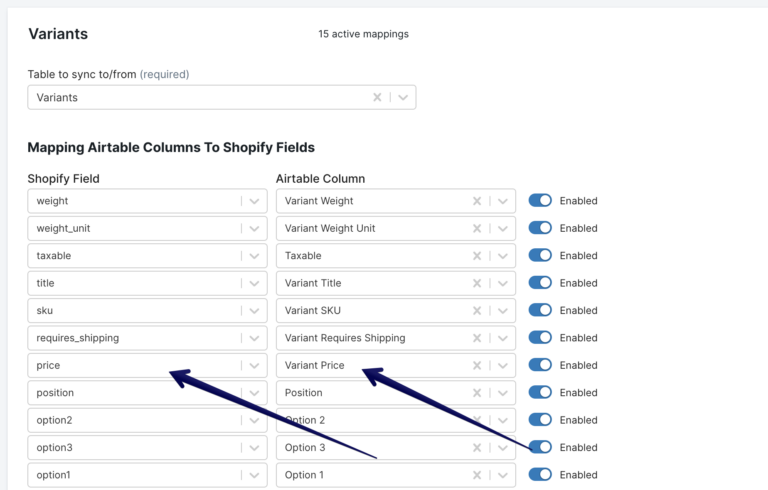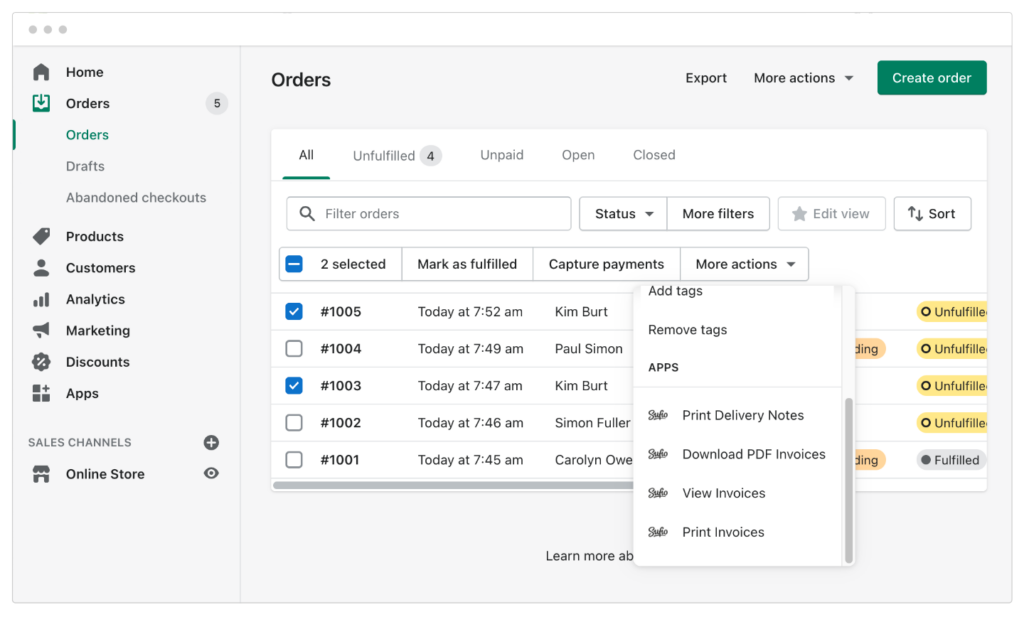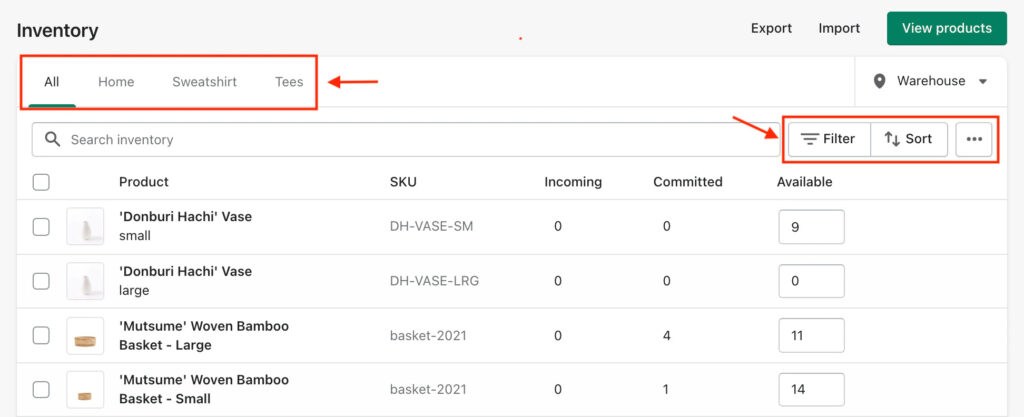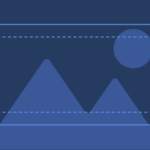Streamline Your Inventory Management with Shopify Bulk Updates
A Step-by-Step Guide
Table of Contents
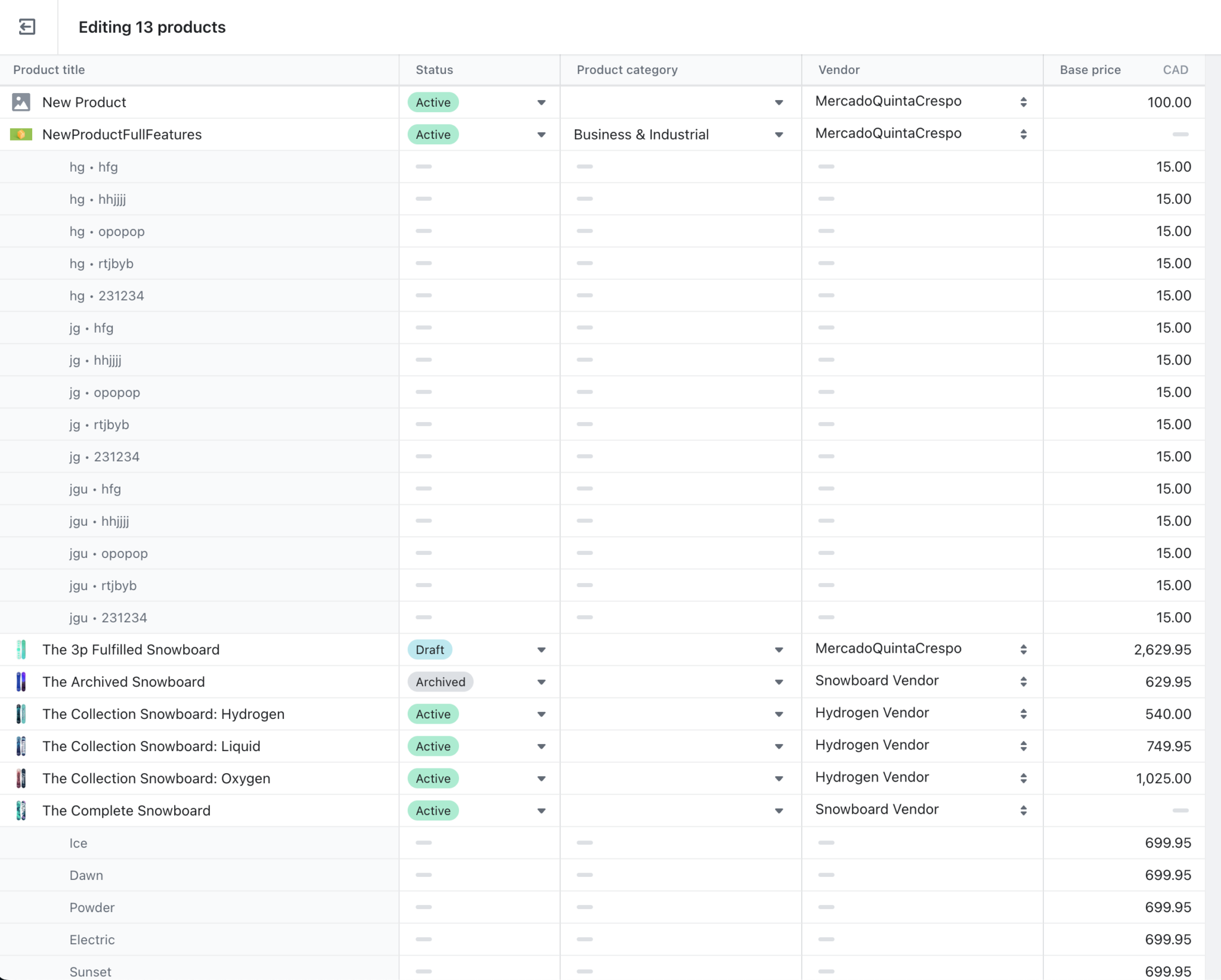

Boost Your Shopify Store's Efficiency: A Complete Guide to Bulk Updating Inventory
As a Shopify user, managing your inventory efficiently is crucial for maintaining a successful online store. With the need to update inventory in bulk, it can be time-consuming and tedious to make individual changes.
However, Shopify offers a powerful feature called “Bulk Update Inventory” that allows you to streamline this process and save valuable time.
In this blog post, we will guide you through the steps of utilizing Shopify’s bulk update capabilities to manage your inventory effectively and boost your store’s efficiency.

Do you have a large inventory on your Shopify store?
InventoryHero is a useful Shopify app designed to help online store owners manage their inventory more efficiently by automatically discounting non-moving or slow-moving items at the variant level.
1. Understanding the Power of Shopify Bulk Update Inventory
Shopify’s bulk update feature enables you to make simultaneous changes to multiple products in your inventory, saving you hours of manual work. Whether you need to adjust quantities, update prices, or modify product attributes, the bulk update functionality provides a centralized solution for efficiently managing your inventory.
2. Accessing the Bulk Update Inventory Feature
To access the bulk update functionality in Shopify, follow these simple steps:
- Log in to your Shopify admin panel.
- Navigate to the “Products” section.
- Select the products you wish to update using the checkboxes or filters.
- Click on the “More actions” dropdown menu. e. Choose “Bulk edit” to access the bulk update interface.
3. Performing Bulk Updates on Shopify
Once you have accessed the bulk edit interface, you can apply changes to your selected products in a few simple steps:
a. Choose the fields you want to update: Select the attributes you wish to modify, such as quantity, price, variants, or product details.
b. Set the new values: Specify the new values for the selected attributes. For example, you can increase or decrease inventory quantities, update prices, or modify variant options.
c. Apply the changes: Review the changes you have made and ensure they align with your requirements. Once satisfied, click “Save” to apply the bulk updates to your selected products.
4. Leveraging Shopify Bulk Update Inventory API
For advanced inventory management needs, Shopify also offers an API that allows you to integrate your own systems or use third-party applications to perform bulk updates programmatically. The Shopify API enables seamless synchronization between your inventory management tools and your Shopify store, providing efficient and automated bulk update capabilities.
5. Best Practices for Successful Bulk Updates
To maximize the effectiveness of Shopify’s bulk update feature, keep these best practices in mind:
a. Plan and organize: Before initiating bulk updates, carefully plan the changes you want to make and ensure you have a clear understanding of the impact they will have on your inventory.
b. Backup your data: Prior to performing bulk updates, consider exporting a backup of your inventory data. This precautionary step can help you revert changes if needed.
c. Test changes on a smaller scale: If you’re uncertain about the outcome of your bulk updates, consider testing the changes on a smaller set of products before applying them across your entire inventory.

Do you have a large inventory on your Shopify store?
InventoryHero is a useful Shopify app designed to help online store owners manage their inventory more efficiently by automatically discounting non-moving or slow-moving items at the variant level.
Final thoughts
Efficiently managing your inventory is vital for a successful Shopify store.
By leveraging Shopify’s bulk update capabilities, you can save time and effort by making simultaneous changes to multiple products. Whether you need to update quantities, prices, or other attributes, the bulk update feature offers a streamlined solution. By following the step-by-step guide provided in this blog post, you can take full advantage of Shopify’s bulk update inventory functionality and optimize your inventory management processes, ultimately driving the success of your online store.