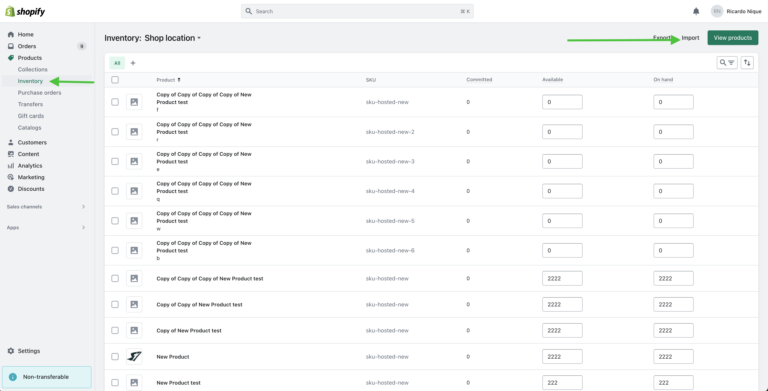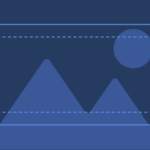Simplify Your Shopify Store
A Comprehensive Guide to CSV Inventory Management
Table of Contents

Mastering Shopify Inventory Management: Understanding and Using CSV Files
For Shopify store owners, managing inventory can be both the most crucial and complex aspect of their business operations.
Fortunately, Shopify offers a powerful tool that can simplify this task: the use of Comma Separated Values (CSV) files.
These files can be utilized to upload, update, and manage your inventory data in bulk. In this blog post, we’ll delve into the world of Shopify inventory CSV files, discussing how to use them, what benefits they offer, and how they can streamline your inventory management.
What Is a Shopify Inventory CSV File?
A CSV file is a simple file format used to store tabular data, such as a spreadsheet or database. In the context of Shopify, an inventory CSV file contains data about your store’s products and their variants. Each line in the file represents an individual product or variant, while the columns correspond to different product attributes such as SKU, price, weight, inventory quantities, etc.
How to Use a Shopify Inventory CSV File?
There are several ways to use a CSV file in Shopify. Here’s a quick rundown:
1. Bulk Upload:
If you have a large inventory, manually adding products to your store can be incredibly time-consuming. Instead, you can use a CSV file to upload all your product information at once.
2. Inventory Update:
If you need to update your inventory quantities or make changes to your product details, you can do so by uploading a CSV file. This is particularly useful for businesses that handle high-volume sales or frequently update their inventory.
3. Product Export:
You can export your product data into a CSV file for backup, analysis, or to import into another store. This feature is useful for keeping records and understanding product performance.

Benefits of Using a Shopify Inventory CSV File
- Efficiency: CSV files allow you to handle large amounts of data quickly, saving time and reducing the risk of manual errors.
- Flexibility: You can open CSV files with any spreadsheet program, like Excel or Google Sheets, making it easier to view and modify your data.
- Scalability: As your business grows, CSV files will be essential to efficiently manage your expanding inventory.
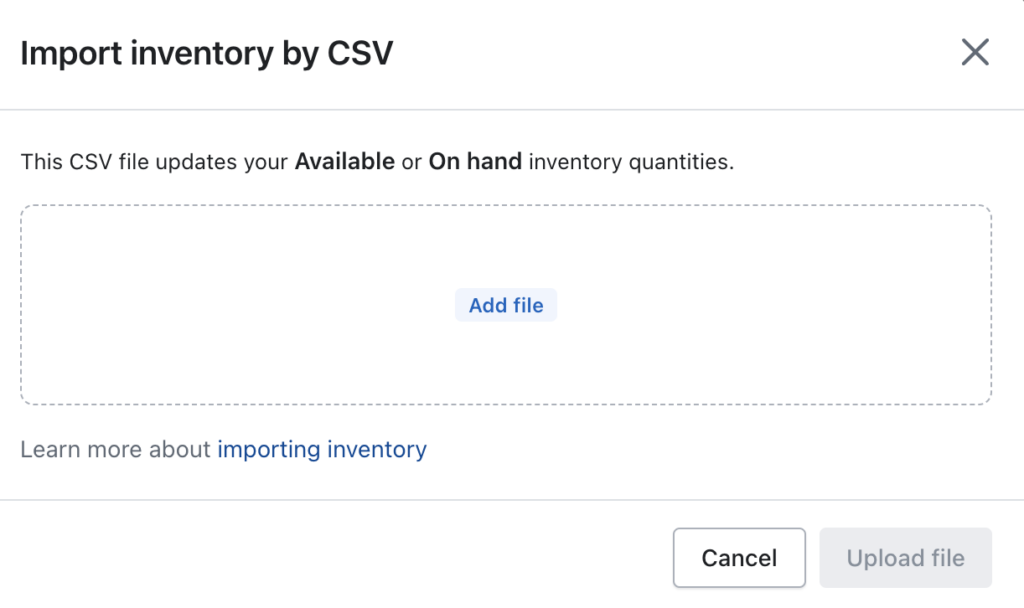

Do you have a large inventory on your Shopify store?
InventoryHero is a useful Shopify app designed to help online store owners manage their inventory more efficiently by automatically discounting non-moving or slow-moving items at the variant level.
How to Create a Shopify Inventory CSV File
Shopify provides a sample CSV file to guide you in creating your own. You can download this template and fill it with your product data following the given format. It’s important to ensure that your CSV file is formatted correctly to prevent any import errors.
In conclusion, understanding and using Shopify inventory CSV files is a crucial skill for any store owner. They provide a straightforward and efficient way to manage large amounts of product data, freeing up your time to focus on other aspects of your business. So why not start experimenting with CSV files today, and see the difference they can make in your Shopify store management.