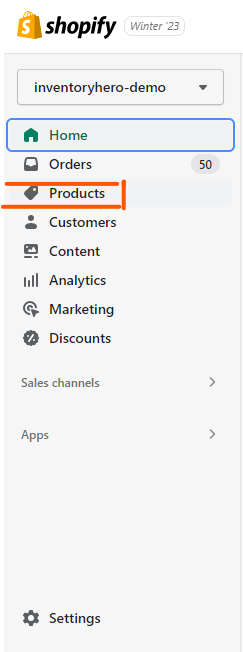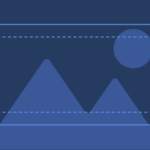Tracking Your Business Growth
How to View and Analyze Your Inventory History on Shopify
Table of Contents


Adjustments on Shopify
If you’re running an online store on Shopify, keeping track of your inventory is crucial to your business’s success.
However, sometimes it can be difficult to remember when changes were made or who made them. Fortunately, Shopify offers a robust inventory management system that allows you to track inventory history and view inventory adjustments.
In this article, we’ll take a closer look at how to view inventory history on Shopify and how to use the inventory adjustment report.

Do you have a large inventory on your Shopify store?
InventoryHero is a useful Shopify app designed to help online store owners manage their inventory more efficiently by automatically discounting non-moving or slow-moving items at the variant level.
Shopify Inventory History
Shopify allows you to view a detailed inventory history log that tracks changes made to your inventory over time. To access your inventory history,follow these steps:
Step 2:
Select the product that you want to view the inventory history for.
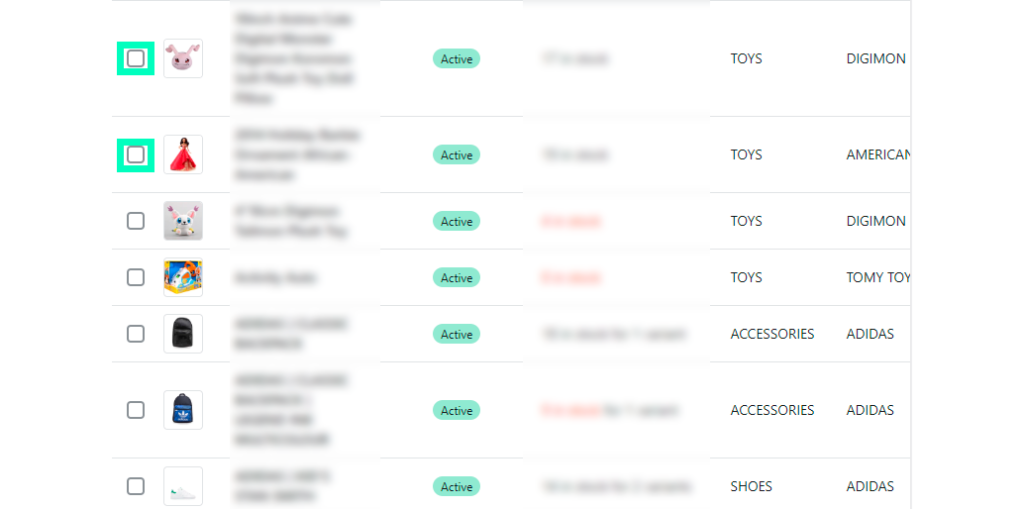
Step 3:
Scroll down to the Inventory section and click on the View Inventory History link.
Step 4:
The inventory history page will display a list of all the changes made to your inventory for that product, including the date, time, and the user who made the change.

Do you have a large inventory on your Shopify store?
InventoryHero is a useful Shopify app designed to help online store owners manage their inventory more efficiently by automatically discounting non-moving or slow-moving items at the variant level.
Using the Inventory Adjustment Report
If you want a more comprehensive view of your inventory adjustments, you can use the inventory adjustment report. This report allows you to view inventory adjustments for all your products in a single report. Here’s how to access the inventory adjustment report:
Step 1:
Log in to your Shopify account and click on the Analytics tab
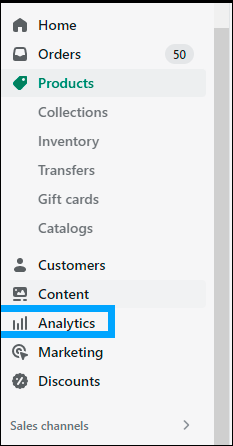
Step 2:
Select Reports and then click on Inventory Adjustment.
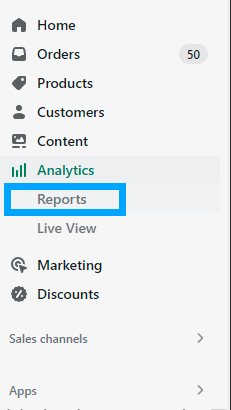
Step 3:
The inventory adjustment report will display a list of all the inventory adjustments made to your products, including the date, time, user, and reason for the adjustment.
You can filter the report by date, location, product, or adjustment type to get a more specific view of your inventory adjustments.

Do you have a large inventory on your Shopify store?
InventoryHero is a useful Shopify app designed to help online store owners manage their inventory more efficiently by automatically discounting non-moving or slow-moving items at the variant level.
Final thoughts
Tracking inventory changes and adjustments is crucial to maintaining an accurate inventory count and ensuring your business runs smoothly. Shopify offers powerful tools for managing your inventory and viewing your inventory history. By using these tools, you can easily keep track of inventory changes and make informed decisions about your business. Whether you’re a small business owner or a large retailer, Shopify’s inventory management system can help you streamline your operations and grow your business..