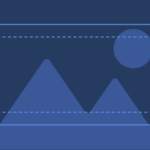


As an online store owner, you may want to offer discounts on your products or free shipping to incentivize customers to make a purchase. Fortunately, Shopify offers various options to create discounts, including free shipping discounts. In this article, we will explore how to add free shipping discounts on Shopify and the different discount options available.

InventoryHero is a useful Shopify app designed to help online store owners manage their inventory more efficiently by automatically discounting non-moving or slow-moving items at the variant level.
These are the step to follow if you want to create a free shipping discount on Shopify:
Click on “Create discount”.
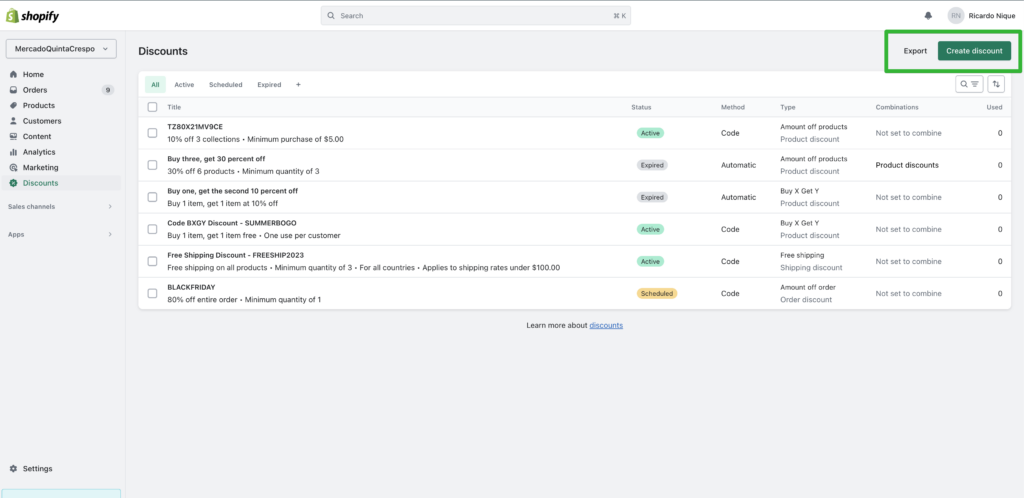
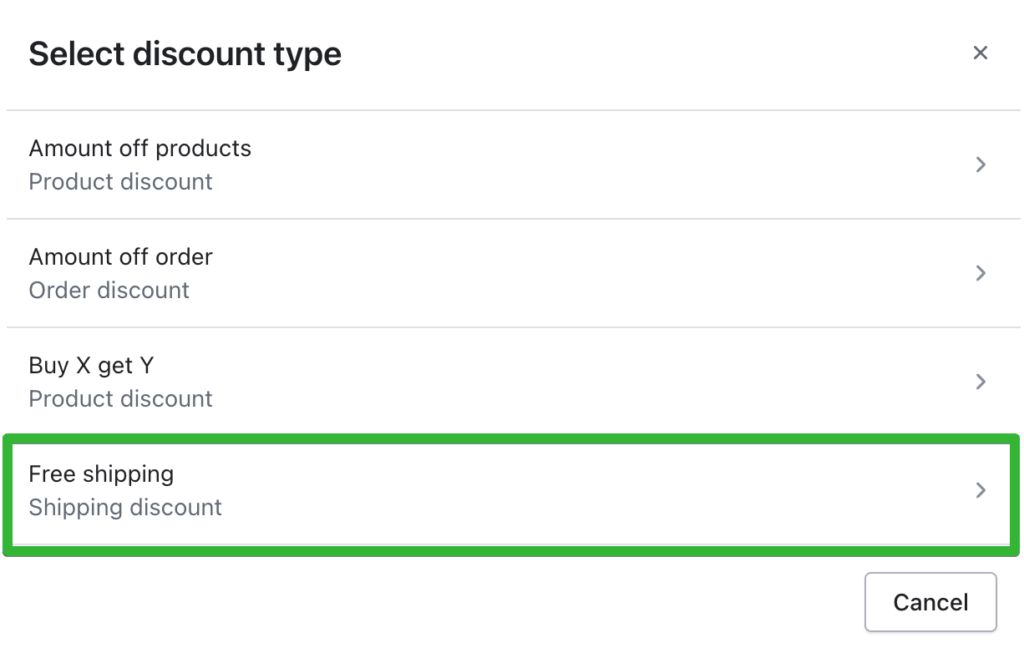
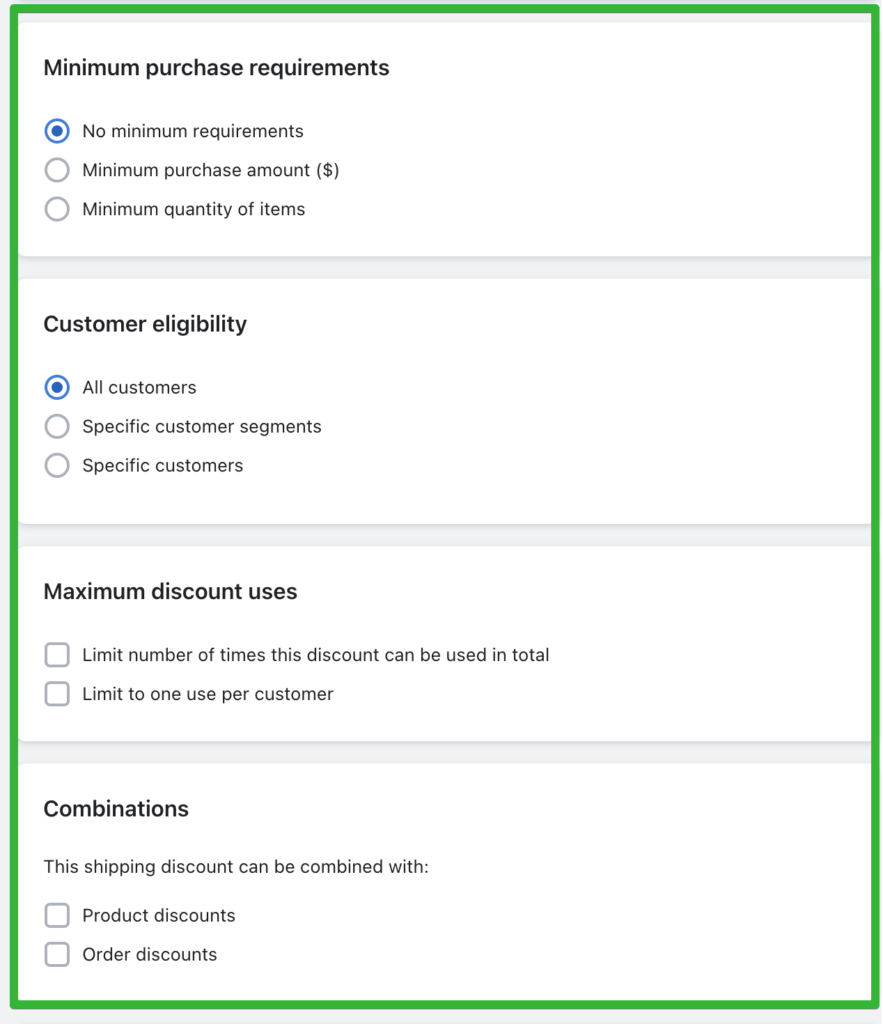
Click “Save” to create the discount.
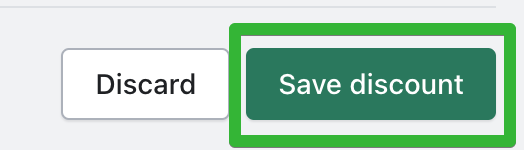
Go to the Discounts page on your Shopify admin dashboard.
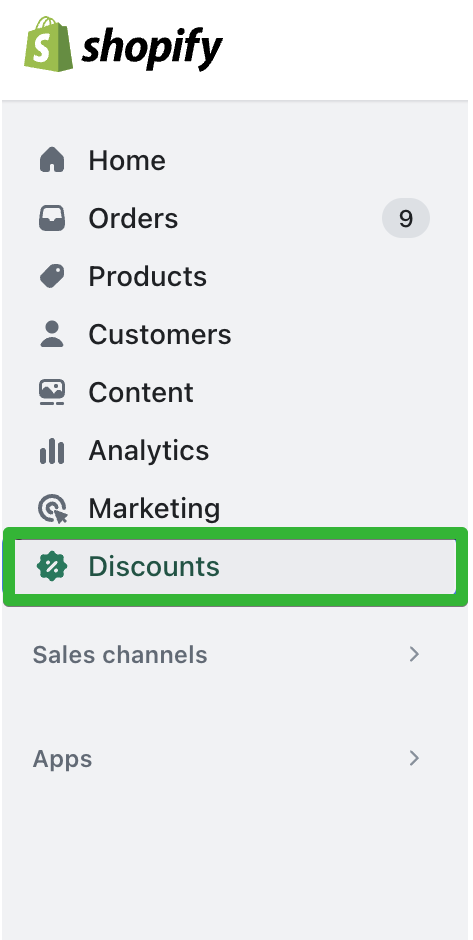
Choose “Create discount”.
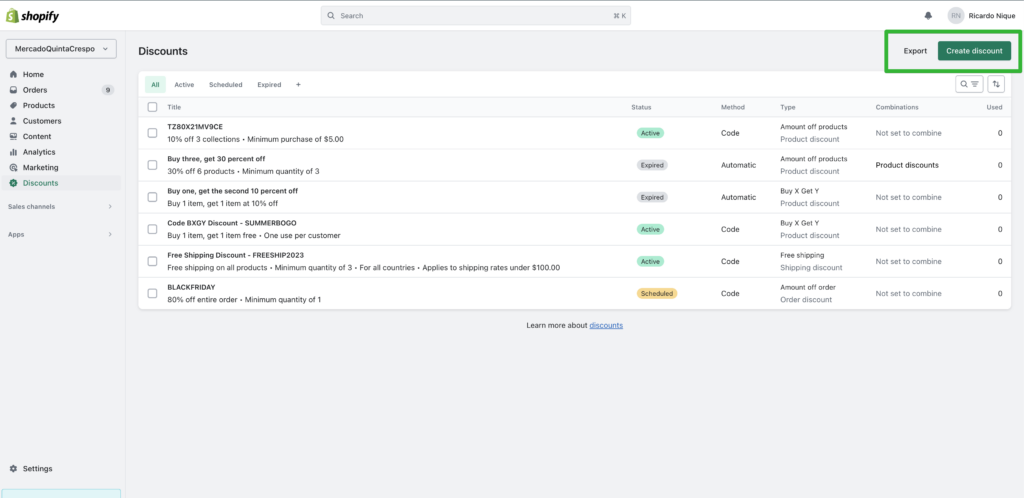
Go to “Free Shipping”
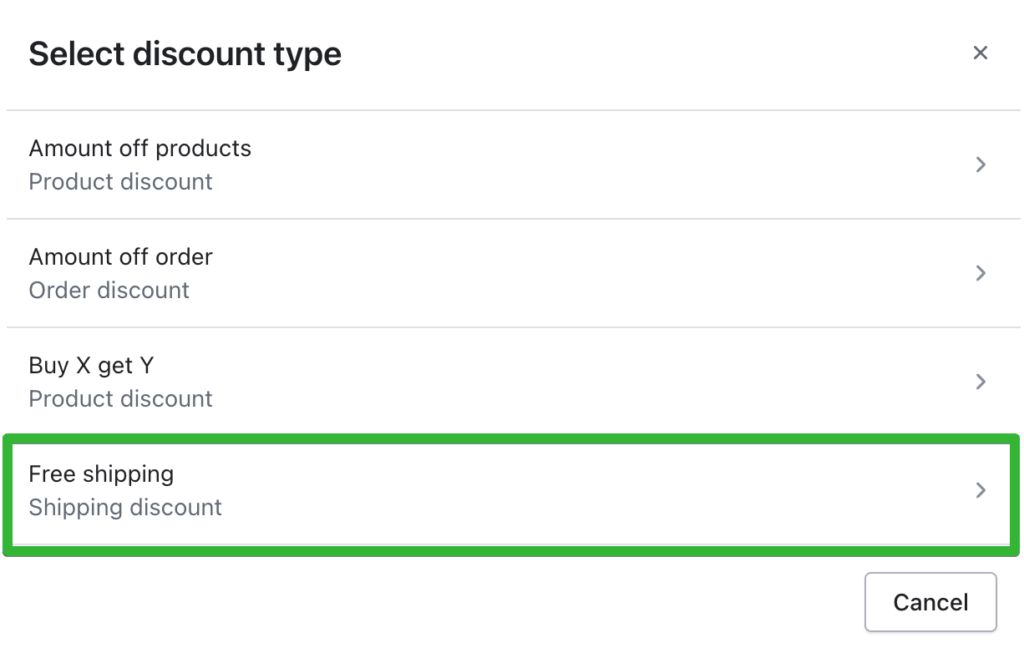
Go to “Discount code”
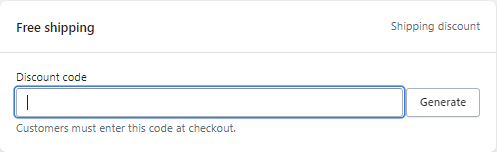
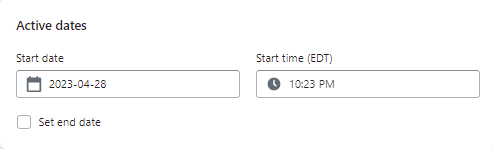
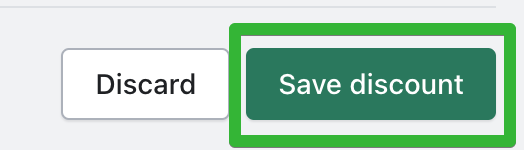
This code snippet will check if a discount code is available for the product and display it on the product page if it is.

InventoryHero is a useful Shopify app designed to help online store owners manage their inventory more efficiently by automatically discounting non-moving or slow-moving items at the variant level.

Automatically discount slow-moving inventory.