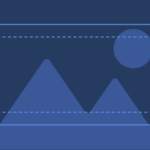Optimize Your Inventory Management
A Complete Guide to Shopify Integration with Zoho Inventory
Table of Contents

Unlock Efficiency and Accuracy with Shared Inventory in Shopify: Expert Tips and Best Practices
Efficient inventory management is crucial for running a successful Shopify store.
One powerful technique to streamline your inventory processes is by implementing shared inventory management.
In this comprehensive guide, we will explore how you can leverage shared inventory in Shopify, providing expert tips, step-by-step instructions, and showcasing your expertise to optimize your inventory management workflows.
Understanding the Benefits of Shared Inventory Management in Shopify
- Explore the advantages of shared inventory management, including centralized control, reduced manual effort, improved accuracy, and increased efficiency.
- Understand how shared inventory can help you effectively manage multiple products with the same inventory across your Shopify store.
Setting Up Shared Inventory in Shopify
- Step-by-step instructions for configuring shared inventory in Shopify, including product organization, variant management, and inventory tracking.
- Explore different approaches to structuring your products and inventory to ensure accurate stock levels and seamless order fulfillment.

Leveraging Shopify Apps and Tools for Shared Inventory Management
- Discover top-rated Shopify apps and integrations that enhance shared inventory management, including tools for inventory synchronization, stock level monitoring, and automated updates.
- Explore options for real-time inventory syncing, inventory allocation rules, and stock availability notifications.


Do you have a large inventory on your Shopify store?
InventoryHero is a useful Shopify app designed to help online store owners manage their inventory more efficiently by automatically discounting non-moving or slow-moving items at the variant level.
Best Practices for Successful Shared Inventory Management
- Recommendations for maintaining data accuracy and consistency across shared inventory, including periodic inventory audits, inventory reconciliation, and backup strategies.
- Tips for managing variations in product availability, handling backorders, and ensuring seamless customer experiences.
Inventory Reporting and Analysis for Shared Inventory
- Learn how to leverage inventory reporting and analytics tools in Shopify to gain insights into shared inventory performance, sales trends, and demand forecasting.
- Discover ways to optimize stock levels, identify popular products, and make data-driven decisions to drive sales and inventory efficiency.

Do you have a large inventory on your Shopify store?
InventoryHero is a useful Shopify app designed to help online store owners manage their inventory more efficiently by automatically discounting non-moving or slow-moving items at the variant level.
Final thoughts
Implementing shared inventory management in Shopify is a game-changer for optimizing your inventory processes and ensuring accuracy and efficiency. By following the comprehensive guidance provided in this guide, you’ll be equipped to streamline your inventory management workflows, showcase your expertise, and drive e-commerce success. Unlock the power of shared inventory management in Shopify, optimize your operations, and deliver exceptional customer experiences across your store.