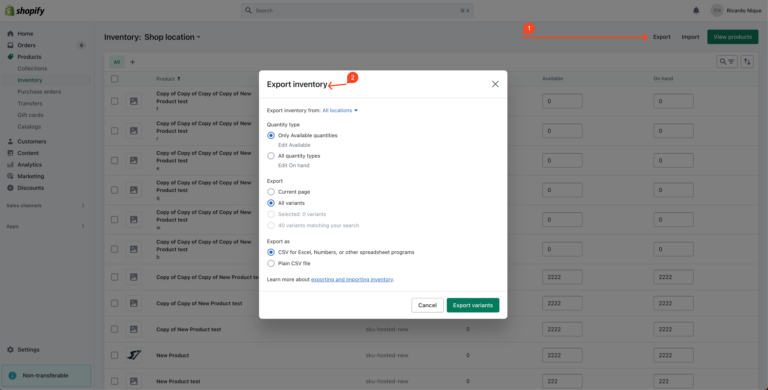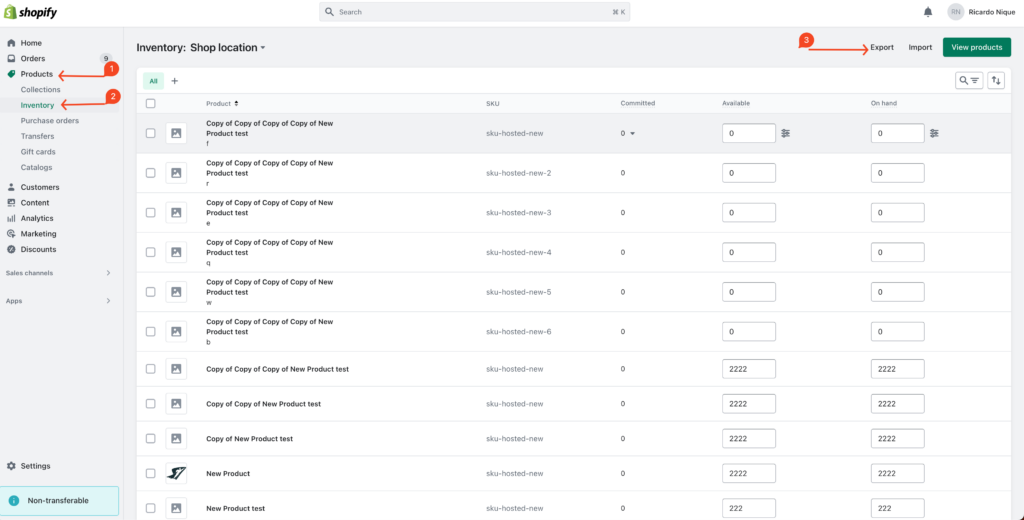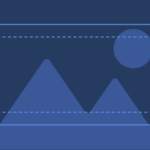Effortlessly Manage Your Products
Shopify Inventory Export Made Easy
Table of Contents

Master Your Inventory: A Step-by-Step Guide to Exporting Inventory on Shopify
Maintaining an accurate, up-to-date inventory is a critical part of managing your Shopify store.
Thankfully, Shopify offers robust features to streamline this process, including the ability to export your inventory data.
This feature can be a game-changer for Shopify store owners, as it allows you to keep a backup of your data, make bulk changes, or analyze product performance. In this guide, we’ll walk you through the steps to export inventory from Shopify, helping you optimize your store management process.
Step 2: Select Export
Click on the “Export” button, located near the top-right corner of the products page.
Step 3: Choose Your Export Options
A dialog box will appear, presenting several options. You can choose to export all your products, only the products on the current page, or the products you’ve selected. You can also choose the type of CSV file you’d like to export: either a simple CSV file for all systems or a detailed CSV file for Excel only.
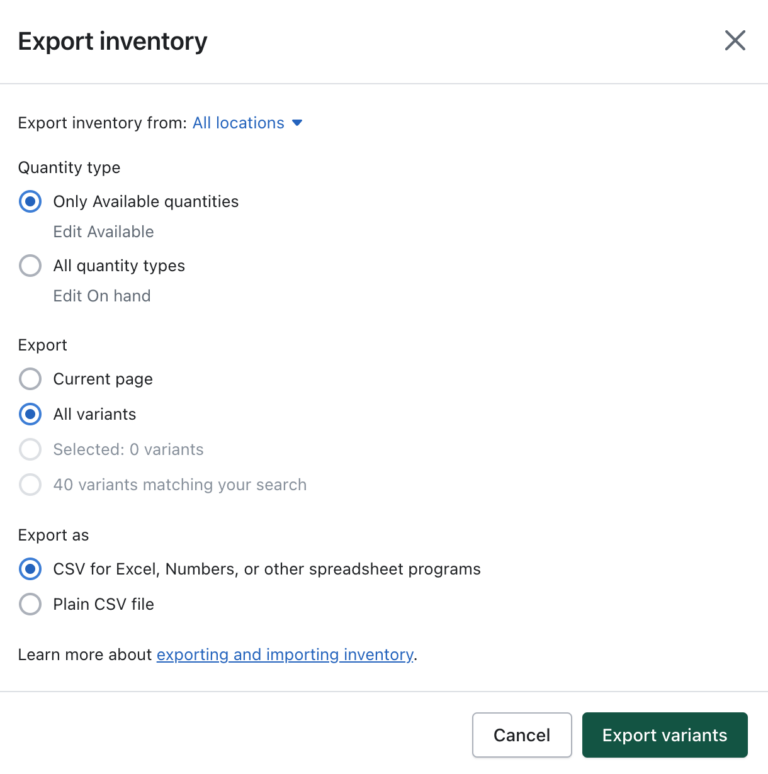
Step 4: Export Your Inventory
Once you’ve selected your options, click on “Export products.” Your inventory data will be compiled into a CSV file and emailed to you. You can then download this file and open it in any compatible program, such as Excel or Google Sheets.
Step 5: Check Your Email
After you click the export button, Shopify will email you the CSV file. Download the file from your email, and you’ll have a comprehensive inventory list for your records or to use as needed.


Do you have a large inventory on your Shopify store?
InventoryHero is a useful Shopify app designed to help online store owners manage their inventory more efficiently by automatically discounting non-moving or slow-moving items at the variant level.
Why Exporting Inventory Matters
Exporting your inventory from Shopify is more than just a data management tactic. It provides invaluable insights about your product performance, allows you to identify patterns, helps in forecasting, and aids in decision making. For example, an export of your inventory data can help you identify your best-selling products, slow-moving stock, and seasonal trends.
Moreover, it’s a great way to create a backup of your inventory data – something every responsible store owner should have in case of any unexpected events or data losses.
In conclusion, learning how to export inventory from Shopify is a valuable skill that can greatly simplify your store management tasks and provide invaluable insights to optimize your business. As with any feature, don’t hesitate to explore and experiment to see how you can best utilize this tool for your unique business needs.

Do you have a large inventory on your Shopify store?
InventoryHero is a useful Shopify app designed to help online store owners manage their inventory more efficiently by automatically discounting non-moving or slow-moving items at the variant level.