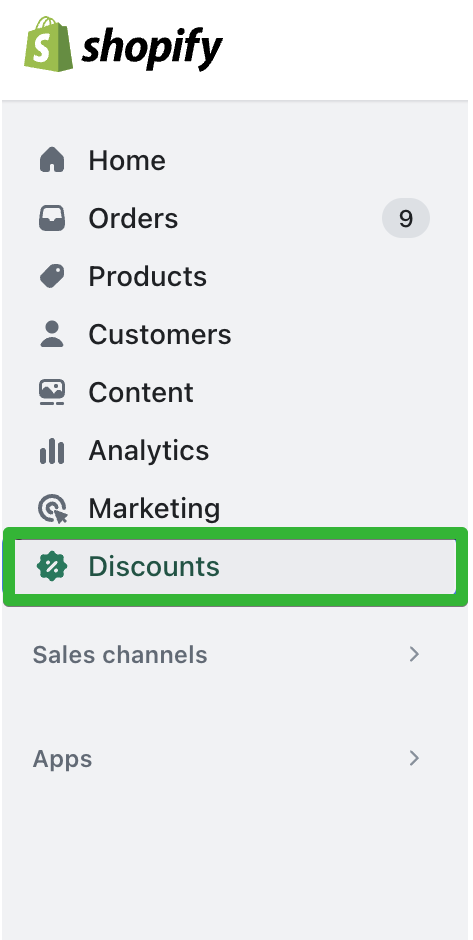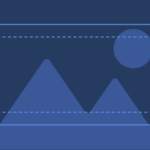How to Add a Discount on Shopify
A Beginner's Guide
Table of Contents


Learn How to Add Discounts to Your Shopify Store and Boost Your Sales Today
In this blog post, we will guide you through the steps to add a discount on Shopify and boost your sales

Do you have a large inventory on your Shopify store?
InventoryHero is a useful Shopify app designed to help online store owners manage their inventory more efficiently by automatically discounting non-moving or slow-moving items at the variant level.
What is Automatic Discount Free Shipping in Shopify?
Automatic discount free shipping is a feature in Shopify that allows you to automatically apply a discount and free shipping to orders that meet certain criteria.
For example, you can set a discount of 10% and free shipping for all orders over $50. When a customer’s order meets this criteria, the discount and free shipping will be automatically applied at checkout.
Setting Up Automatic Discount Free Shipping in Shopify
To set up automatic discount free shipping in Shopify, follow these steps:
Step 2: Create a Discount Code
Once you are on the Discounts page, click on the Create Discount button. This will bring up a new page where you can create your discount code. Here are some of the fields that you can fill out:
Discount Type: Choose whether you want a percentage discount, a fixed amount discount, or a free shipping discount.
Discount Code: Enter the code that customers will use to redeem the discount.
Discount Amount: Enter the amount of the discount you want to offer.
Applies To: Choose whether the discount applies to all products, specific collections, or specific products.
Minimum Purchase Amount: Enter the minimum purchase amount required to redeem the discount.
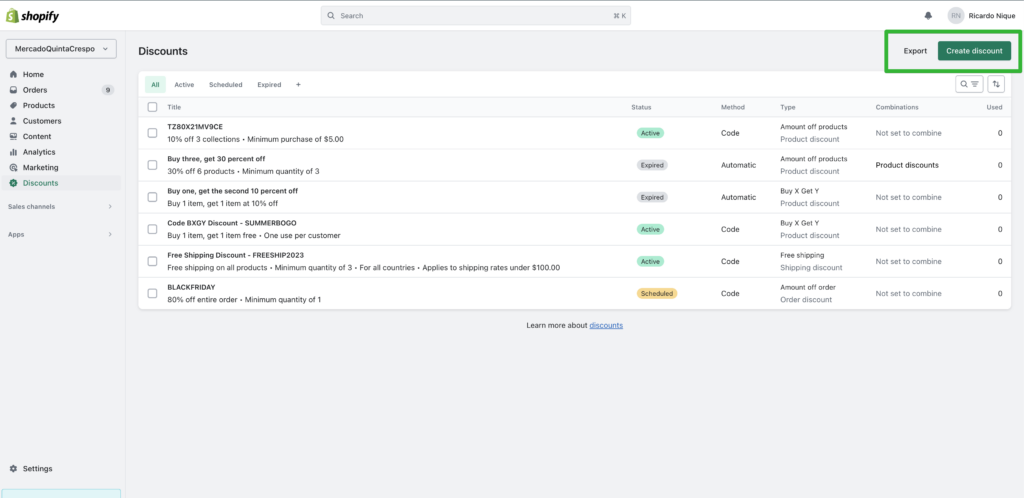
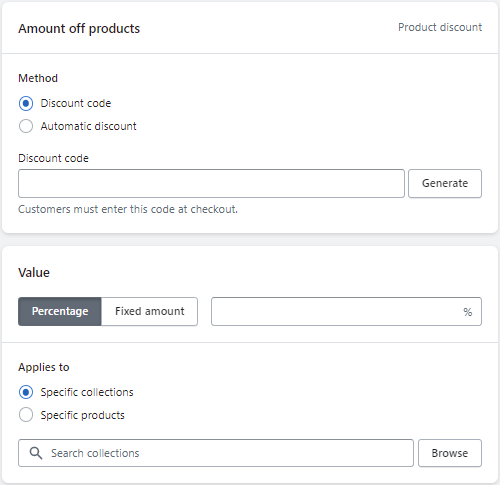
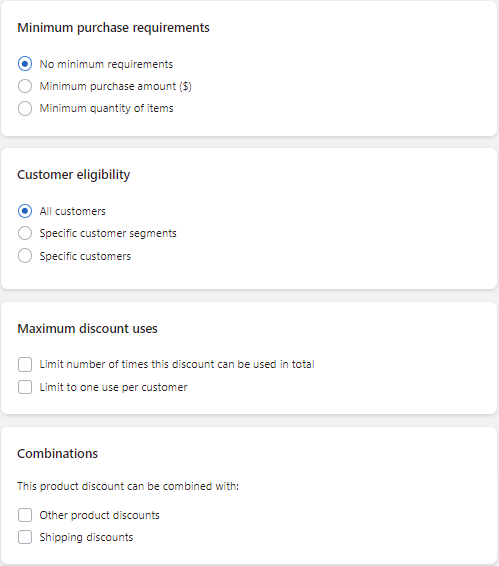
Step 3: Set the Discount Parameters
Once you have filled out the necessary fields, you can set the parameters for your discount code. These parameters include the start and end date for the discount, the number of times the discount can be used, and the maximum discount amount.
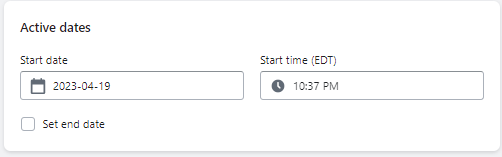
Step 4: Promote Your Discount
After creating your discount code, it’s time to promote it to your customers. You can do this by sharing the discount code through social media, email newsletters, or by placing it on your website.
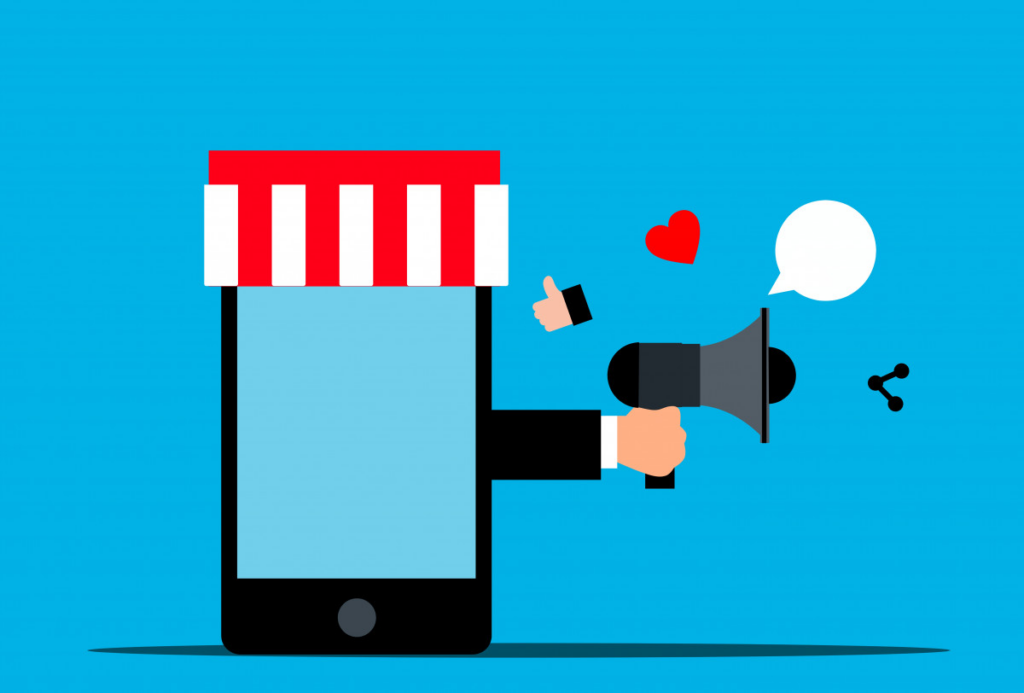
Step 5: Apply the Discount Code
Customers can apply the discount code at checkout by entering it in the discount code box. The discount will then be applied to their order.
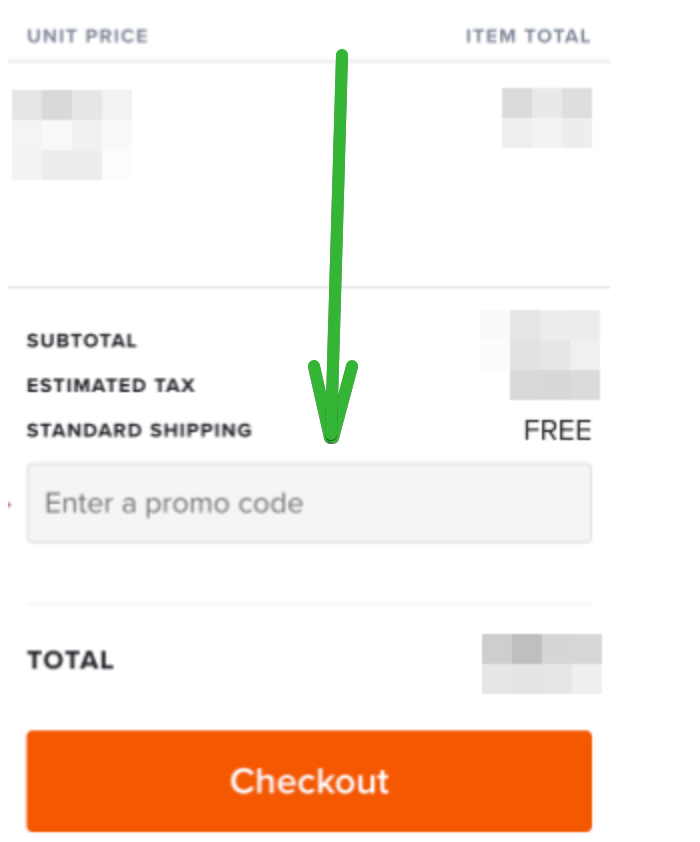
Once you’ve set up your automatic discount free shipping, it will be applied automatically at checkout for orders that meet the criteria.
Best Practices for Using Automatic Discount Free Shipping

Do you have a large inventory on your Shopify store?
InventoryHero is a useful Shopify app designed to help online store owners manage their inventory more efficiently by automatically discounting non-moving or slow-moving items at the variant level.
Final thoughts
Adding a discount on Shopify is a simple process that can be done in a few easy steps. By creating and promoting discounts, you can attract new customers, increase sales, and build customer loyalty.
Remember to set the parameters for your discount code and promote it to your customers through various channels. With Shopify, adding a discount has never been easier, so start boosting your sales today!