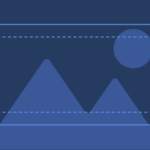Freedom and Flexibility: How to Disable Inventory Tracking on Shopify
Maximizing Your Store's Potential by Turning Off Inventory Tracking and Streamlining Operations on Shopify
Table of Contents
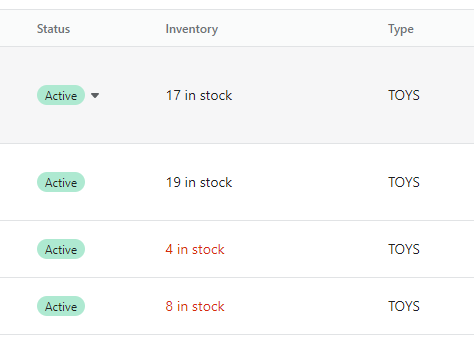
To Track or Not to Track?
Are you running a small business or just starting out with your online store? Are you wondering whether it’s necessary to track inventory in Shopify? If so, you’re not alone. Many small business owners struggle with the question of whether or not to track inventory in their Shopify store. In this post, we’ll explore the benefits and drawbacks of tracking inventory, and provide step-by-step instructions on how to disable inventory tracking in Shopify.
Benefits and Drawbacks of Tracking Inventory in Shopify
Tracking inventory can be beneficial in many ways. By tracking your inventory, you can get a better sense of which products are selling well, which ones aren’t, and which ones need to be restocked. You can also use this information to make more informed decisions about purchasing and marketing.
However, tracking inventory can also be time-consuming and can require a significant amount of effort. If you’re just starting out or have a small store, it may not be necessary to track inventory. In addition, if you have a large inventory, tracking it all manually can be difficult and prone to errors.

Do you have a large inventory on your Shopify store?
InventoryHero is a useful Shopify app designed to help online store owners manage their inventory more efficiently by automatically discounting non-moving or slow-moving items at the variant level.
How to Turn Off Inventory Tracking in Shopify
If you’ve decided that tracking inventory isn’t necessary for your store, you can easily disable it in Shopify. Here’s how:
- Log in to your Shopify store and go to Settings.
- Click on the “Products” tab.
- Scroll down to the “Inventory” section and click “Don’t track inventory”.
- Click “Save”.
Bulk Track Inventory in Shopify
Log in to your Shopify store and go to Products.
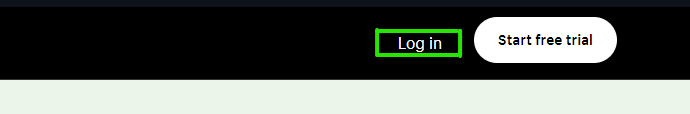
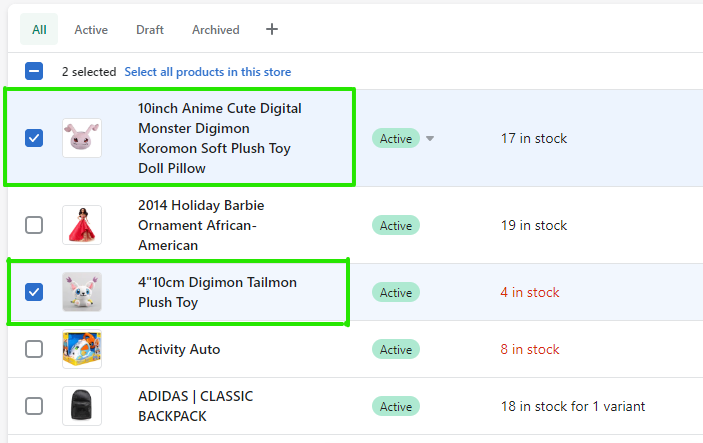
Select the products you want to track inventory for by clicking the checkboxes next to them.
Click “Bulk edit”.
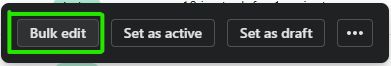
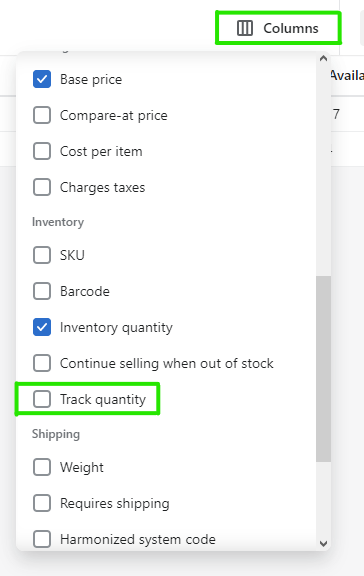
In the “Inventory” section, select “Track quantity” from the dropdown menu.
Uncheck the boxes in the Track Quantity column
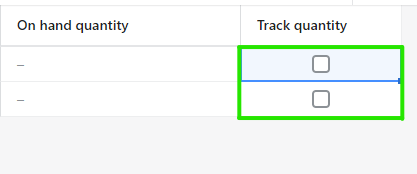
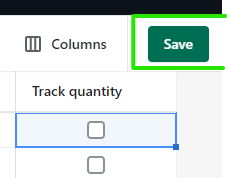
Click “Save”.

Do you have a large inventory on your Shopify store?
InventoryHero is a useful Shopify app designed to help online store owners manage their inventory more efficiently by automatically discounting non-moving or slow-moving items at the variant level.