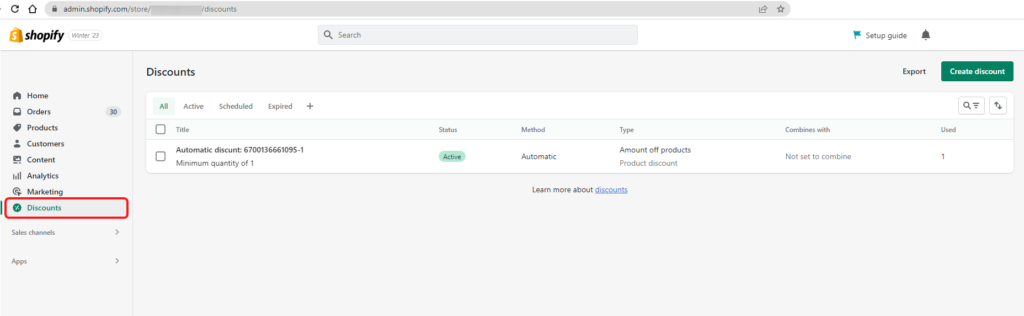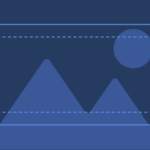Automatically Apply Discount Codes on Shopify
Enhance Your Customers' Shopping Experience
Table of Contents
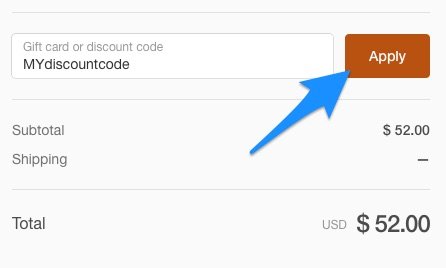

Streamline Your Shopify Promotions: Effortlessly Apply Discount Codes Automatically
Offering discounts to your customers can be an effective way to boost sales and improve customer loyalty. However, manually applying discount codes during the checkout process can sometimes lead to confusion or even cart abandonment.
To make the process seamless and hassle-free, Shopify allows store owners to automatically apply discount codes to customers’ orders.
In this blog post, we will explore how you can set up automatic discounts on your Shopify store using various methods, making the shopping experience smoother for your customers.

Do you have a large inventory on your Shopify store?
InventoryHero is a useful Shopify app designed to help online store owners manage their inventory more efficiently by automatically discounting non-moving or slow-moving items at the variant level.
Method 1: Create Automatic Discounts in Shopify
Step 2: Create a New Discount
Click on the “Create discount” button, which will take you to the “Create new discount” page.
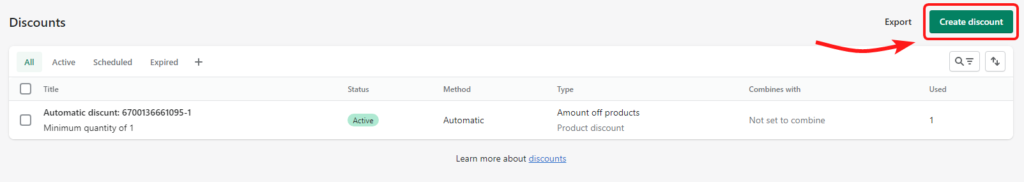
Step 3: Choose Automatic Discount
Select “Automatic discount” as the discount type.
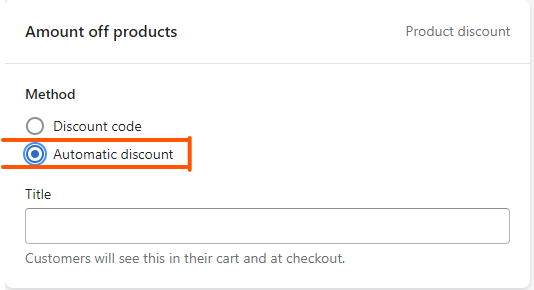
Step 4: Set Up the Discount
Enter a discount name, choose whether the discount should be a percentage, fixed amount, or a buy X get Y type of discount. Set the desired discount value and select any minimum requirements or eligibility criteria for the discount.
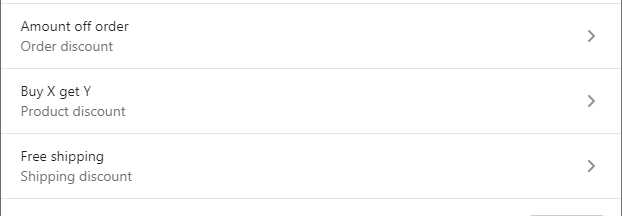
Step 5: Save Your Discount
Click on the “Save” button to create your automatic discount. This discount will now be automatically applied at checkout for eligible orders, without the need for customers to enter a discount code.
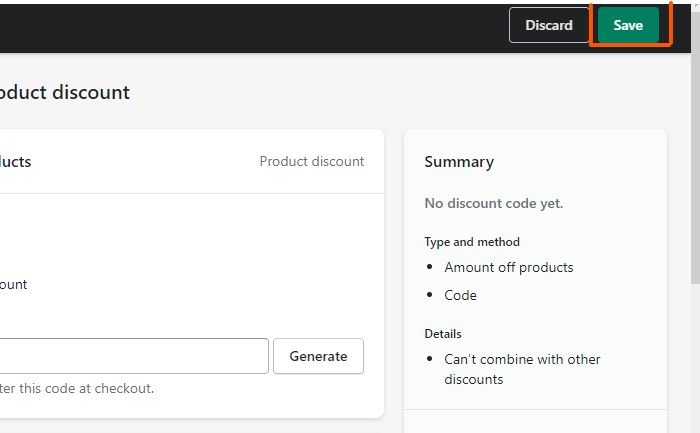

Do you have a large inventory on your Shopify store?
InventoryHero is a useful Shopify app designed to help online store owners manage their inventory more efficiently by automatically discounting non-moving or slow-moving items at the variant level.
Method 2: Shopify Automatic Discount Without Code Using Scripts
For Shopify Plus merchants, you can create even more customized automatic discounts using Shopify Scripts. This allows you to automatically apply discounts based on various criteria, such as the cart value, the type of product in the cart, or the customer’s location.
Step 1: Access the Script Editor
From your Shopify admin dashboard, click on “Apps” and then “Script Editor” to access the Shopify Scripts app.
Step 2: Create a New Script
Click on “Create script” and choose “Line item” as the script type.
Step 3: Set Up the Script
Enter a script name, and then write your custom Ruby script to define the discount rules. You can use Shopify’s API reference documentation to help you create the script.
Step 4: Test and Publish the Script
Once you’ve written your script, test it using the Script Editor’s built-in testing tools. If it works as intended, click “Publish” to make the script live on your store.

Do you have a large inventory on your Shopify store?
InventoryHero is a useful Shopify app designed to help online store owners manage their inventory more efficiently by automatically discounting non-moving or slow-moving items at the variant level.
Final thoughts
Automatically applying discount codes on your Shopify store can significantly enhance your customers’ shopping experience and potentially increase conversions. By creating automatic discounts or using Shopify Scripts for more advanced discounting options, you can offer seamless promotions to your customers without the need for manual discount code entry.
Whether you’re using the Shopify Buy Button or the regular checkout process, integrating automatic discounts can help streamline your customers’ purchasing journey and ultimately contribute to the success of your online store.