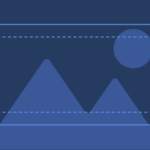Boost Sales
with Automatic Discount Free Shipping in Shopify
Table of Contents


Automatic discount free shipping shopify
If you’re running an online store, offering free shipping and discounts can be a great way to attract more customers and boost sales.
With Shopify, you can set up automatic discount free shipping to simplify the checkout process for your customers and increase the likelihood of them making a purchase.
In this article, we’ll explain what automatic discount free shipping is, how to set it up in Shopify, and some best practices for using this feature effectively.

Do you have a large inventory on your Shopify store?
InventoryHero is a useful Shopify app designed to help online store owners manage their inventory more efficiently by automatically discounting non-moving or slow-moving items at the variant level.
What is Automatic Discount Free Shipping in Shopify?
Automatic discount free shipping is a feature in Shopify that allows you to automatically apply a discount and free shipping to orders that meet certain criteria.
For example, you can set a discount of 10% and free shipping for all orders over $50. When a customer’s order meets this criteria, the discount and free shipping will be automatically applied at checkout.
Setting Up Automatic Discount Free Shipping in Shopify
To set up automatic discount free shipping in Shopify, follow these steps:
Step 2:
Click “Create discount”.
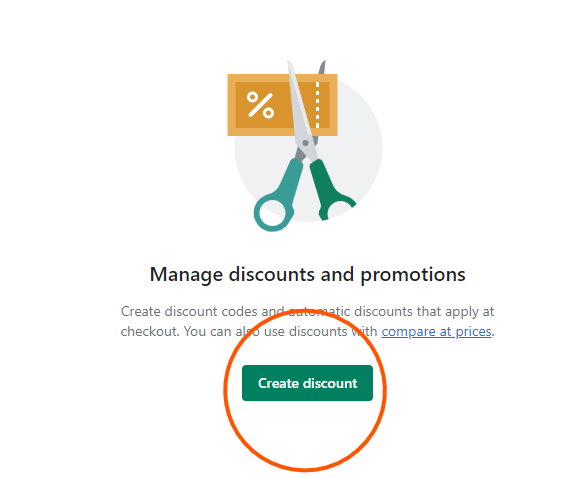
Step 3:
Choose whether you want to offer a percentage discount, fixed amount discount, or free shipping.
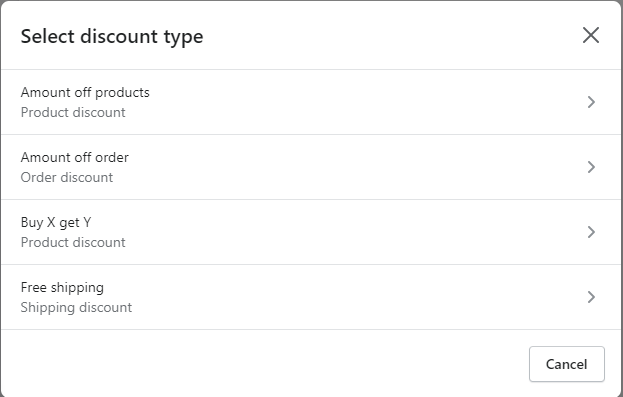
Step 4:
Set the criteria for the discount and free shipping, such as minimum order value or specific products.
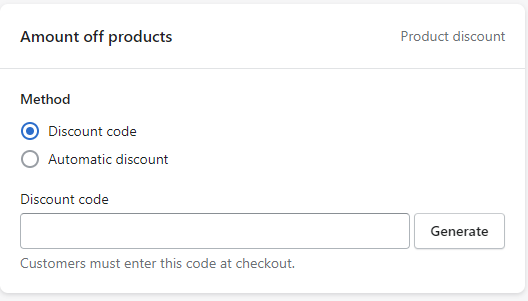
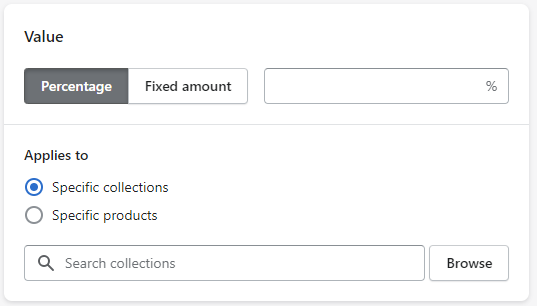
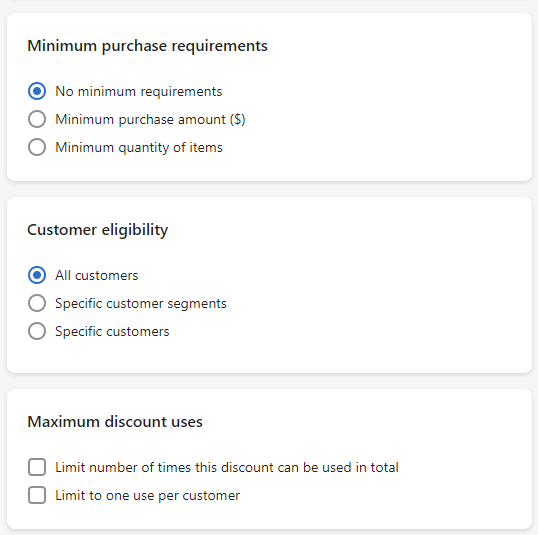
Step 5:
Save your discount.
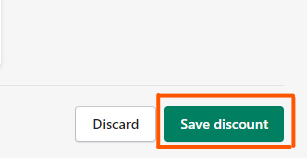
Once you’ve set up your automatic discount free shipping, it will be applied automatically at checkout for orders that meet the criteria.
Best Practices for Using Automatic Discount Free Shipping

Do you have a large inventory on your Shopify store?
InventoryHero is a useful Shopify app designed to help online store owners manage their inventory more efficiently by automatically discounting non-moving or slow-moving items at the variant level.
Here are some best practices for using automatic discount free shipping effectively:
Step 1: Set Clear Criteria
Be specific about the criteria for the discount and free shipping to avoid confusion and ensure that customers know what they need to do to qualify.

Step 2: Limit the Offer
Consider setting a time limit or a limited number of uses for the offer to create a sense of urgency and encourage customers to make a purchase.
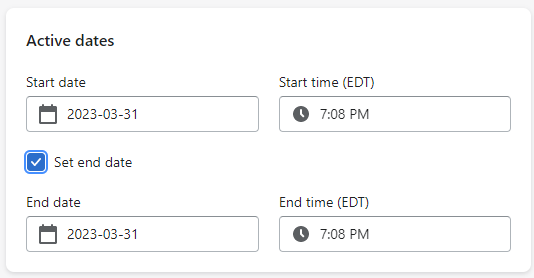
Step 3: Promote the Offer
Make sure to promote the offer on your website and social media channels to attract more customers and increase awareness of the offer.

Step 4: Test and Adjust
Monitor the effectiveness of the offer and make adjustments as needed to ensure that it’s achieving the desired results.


Do you have a large inventory on your Shopify store?
InventoryHero is a useful Shopify app designed to help online store owners manage their inventory more efficiently by automatically discounting non-moving or slow-moving items at the variant level.
Final thoughts
Automatic discount free shipping is a powerful feature in Shopify that can help you attract more customers and boost sales.
By setting clear criteria, limiting the offer, promoting it effectively, and monitoring the results, you can use this feature to drive more revenue for your business. With these best practices in mind, you’ll be well on your way to using automatic discount free shipping to grow your online store.