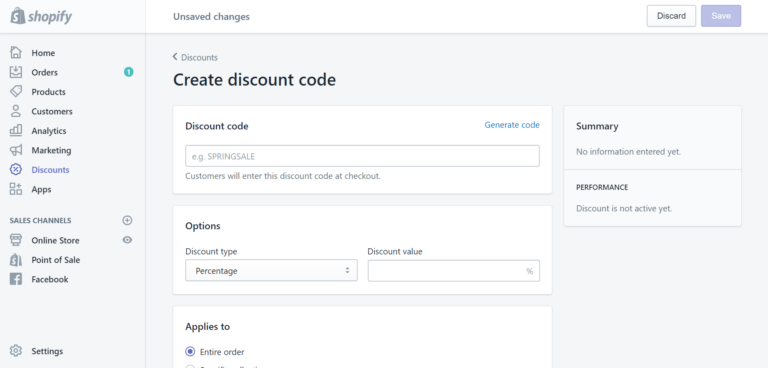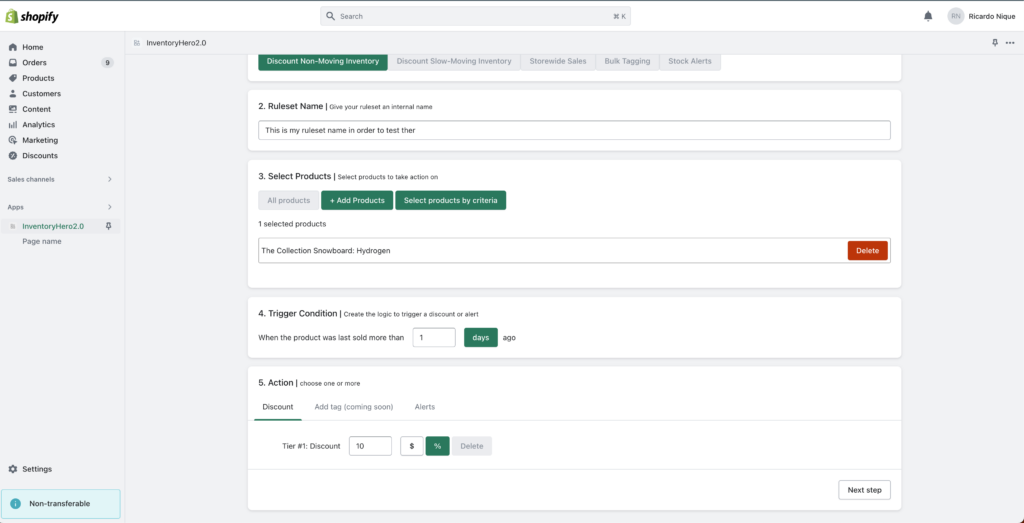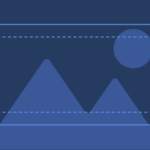Enhancing Product Visibility
Displaying Percentage Discounts in Shopify
Table of Contents


Boost Sales with Shopify: Show Percentage Discounts and Drive Conversions
Offering discounts is a powerful strategy to attract customers and boost sales in your Shopify store.
While displaying the discounted price is common, showcasing the percentage discount can further entice shoppers and create a sense of value.
In this blog post, we will guide you through the steps to show percentage discounts in Shopify, allowing you to highlight savings and encourage customers to make a purchase.

Do you have a large inventory on your Shopify store?
InventoryHero is a useful Shopify app designed to help online store owners manage their inventory more efficiently by automatically discounting non-moving or slow-moving items at the variant level.
1. Why Display Percentage Discounts in Shopify
By showing the percentage discount alongside the discounted price, you can:
- Communicate the value of the discount to customers, enticing them to take advantage of the offer.
- Create a sense of urgency and motivate customers to make a purchasing decision.
- Enhance transparency and build trust by clearly presenting the discount amount.
2. How to Add Percentage Discounts in Shopify
a. Calculate the Percentage Discount:
- Determine the original price and the discounted price.
- Calculate the difference between the original and discounted price.
- Divide the discount amount by the original price and multiply by 100 to obtain the percentage discount.
b. Display the Percentage Discount:
- In your Shopify store’s theme customization settings, locate the template file responsible for displaying product prices.
- Edit the template file and add code to calculate and display the percentage discount alongside the discounted price.
- Utilize Shopify Liquid, the template language used in Shopify, to insert the necessary code.
3. Implementing Percentage Discounts with Shopify Apps
If you are unfamiliar with coding or prefer a more convenient solution, you can use Shopify apps specifically designed to showcase percentage discounts. These apps offer user-friendly interfaces and seamless integration with your Shopify store. Some popular apps include:
- Discount Master: Allows you to display both the discount amount and the percentage discount on product pages.
- Product Discount: Enables you to create automatic discounts and show the percentage discount directly on your product listings.
4. Best Practices for Showing Percentage Discounts
a. Consistency and Clarity:
- Ensure that the percentage discount is consistently displayed across all product listings.
- Use clear and prominent font styling to make the discount percentage easily readable.
b. Display Original Prices:
- Show the original price alongside the discounted price and percentage to emphasize the value of the discount.
c. Highlight Savings:
- Incorporate visual elements, such as strike-throughs or “Save %” badges, to draw attention to the savings.

Do you have a large inventory on your Shopify store?
InventoryHero is a useful Shopify app designed to help online store owners manage their inventory more efficiently by automatically discounting non-moving or slow-moving items at the variant level.
Final thoughts
Effectively displaying percentage discounts in your Shopify store can capture the attention of potential customers, create a sense of value, and drive sales. Whether you choose to manually calculate and implement the percentage discounts or utilize Shopify apps, ensuring consistency and clarity is key. By highlighting the savings and communicating the discount amount effectively, you can enhance product visibility, engage customers, and encourage them to make a purchase.