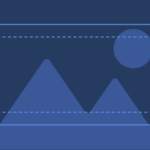Simplifying Inventory Management
How to Sync Etsy and Shopify Inventory
Table of Contents

Syncing Etsy and Shopify for Seamless Management
Running an online business on both Etsy and Shopify platforms can be rewarding, but managing inventory across multiple platforms can pose a challenge.
However, with the right strategies and tools, you can streamline your inventory management process and ensure accurate stock levels on both platforms.
In this blog post, we will explore effective methods to sync your Etsy and Shopify inventory seamlessly, enabling you to save time, prevent overselling, and provide a consistent shopping experience to your customers.
Understanding Etsy and Shopify Inventory Management
Etsy Inventory Management
Etsy provides built-in inventory management tools that allow you to track and update stock levels for each listing manually. However, managing inventory separately on Etsy and Shopify can lead to discrepancies and errors.product variants effortlessly.
Shopify Inventory Management
Shopify offers robust inventory management features, empowering you to track stock levels, set alerts for low inventory, and manage product variants effortlessly.
Two Methods to Sync Etsy and Shopify Inventory
Method A.
Manual Inventory Tracking:
The simplest method is to manually update inventory levels on both platforms whenever a sale occurs. However, this can be time-consuming and increases the risk of human error, especially if you have a large inventory.
Method b.
Third-Party Integration Apps:
Utilize third-party integration apps, such as Syncio, Codisto, or ChannelUnity, to sync inventory levels between Etsy and Shopify automatically. These apps establish a connection between the platforms, ensuring that stock updates are reflected in real-time.
Steps to Manage Inventory Between Etsy and Shopify
Step 1.
Choose a Reliable Integration App:
Research and select an integration app that suits your business needs. Consider factors such as pricing, features, ease of use, and customer reviews.
Step 2.
Install and Configure the App:
Install the chosen integration app and follow the provided instructions to connect your Etsy and Shopify accounts. Configure the settings, such as mapping products and selecting sync frequency.
Step 3.
Initial Inventory Sync:
Initiate an initial inventory sync to ensure accurate stock levels on both platforms. This sync will update quantities and variants across Etsy and Shopify, aligning your inventory data.
Step 4.
Ongoing Inventory Sync:
Enable automatic inventory sync between Etsy and Shopify to ensure real-time updates. This way, inventory changes, such as sales or restocking, are reflected across platforms, reducing the chances of overselling or stockouts.

Do you have a large inventory on your Shopify store?
InventoryHero is a useful Shopify app designed to help online store owners manage their inventory more efficiently by automatically discounting non-moving or slow-moving items at the variant level.
Best Practices for Syncing Etsy and Shopify Inventory
a. Regularly Monitor and Review:
Stay vigilant and monitor your inventory levels regularly to identify any discrepancies or issues. Perform periodic checks to ensure accurate syncing between platforms.
b. Set Safety Stock Levels:
Consider setting safety stock levels to avoid overselling. By keeping a buffer of inventory, you can accommodate for delays in syncing and prevent customers from purchasing out-of-stock items.
c. Update Listings and Variants:
Ensure that any changes to product listings or variants are updated on both Etsy and Shopify. This includes changes in titles, descriptions, pricing, or product options.

Do you have a large inventory on your Shopify store?
InventoryHero is a useful Shopify app designed to help online store owners manage their inventory more efficiently by automatically discounting non-moving or slow-moving items at the variant level.
Final thoughts
Efficient inventory management is crucial for businesses operating on both Etsy and Shopify. By syncing your inventory between these platforms, you can save time, prevent overselling, and provide a seamless shopping experience for your customers. Choose a reliable integration app, configure the settings, and enable real-time syncing to maintain accurate stock levels. With the right strategies and tools in place, you can simplify your inventory management process and focus on growing your business across Etsy and Shopify successfully.