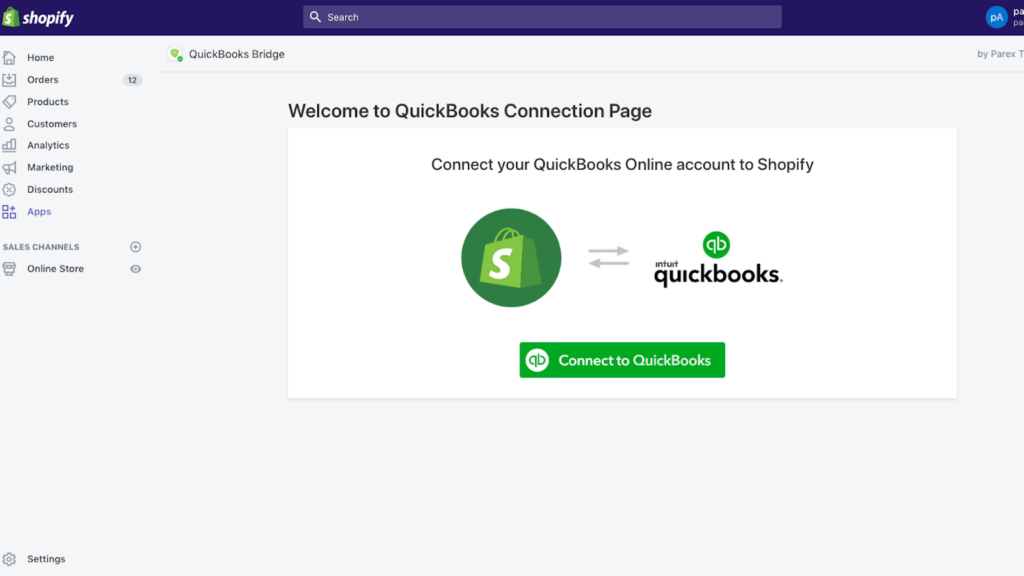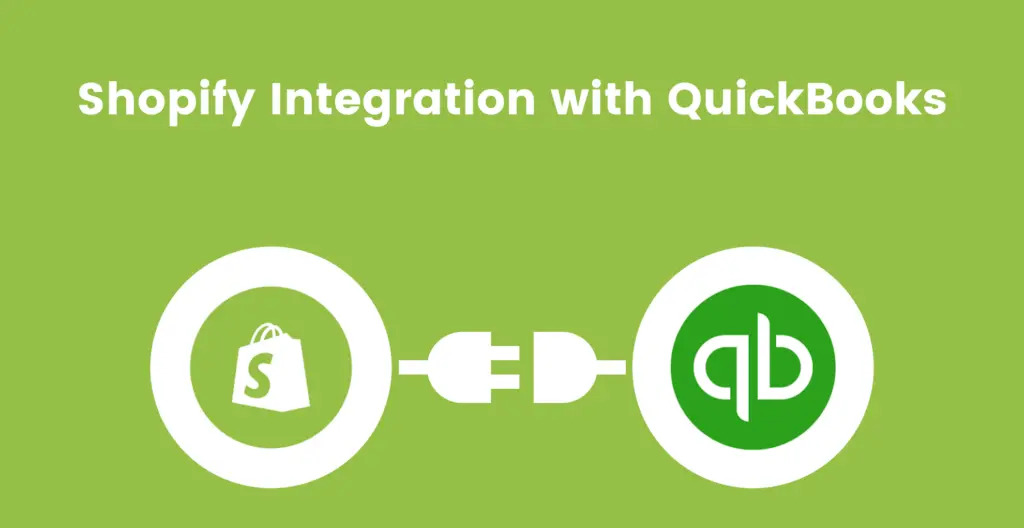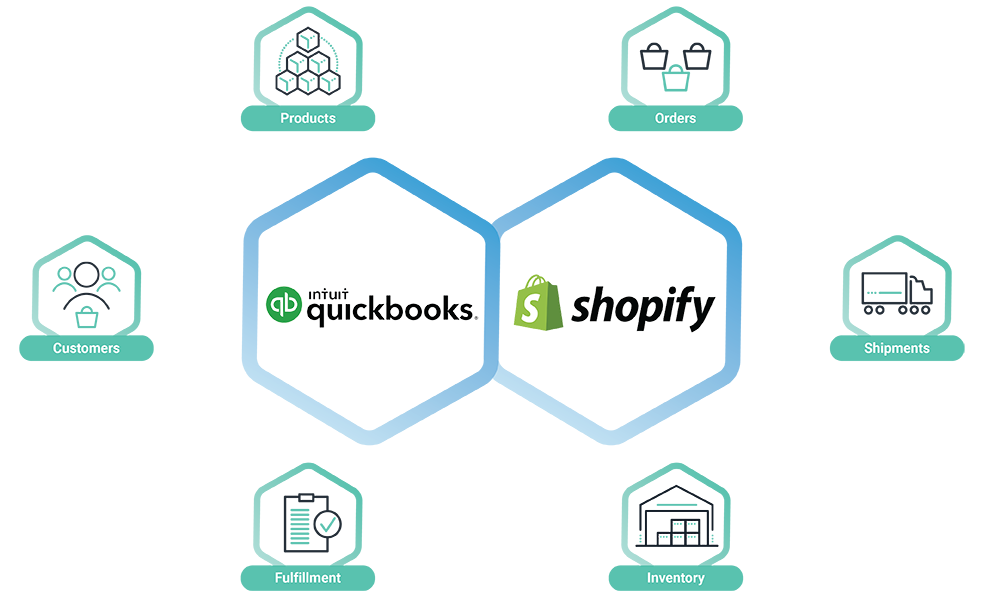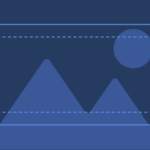Simplify Your Inventory Management
Shopify and QuickBooks Integration
Table of Contents
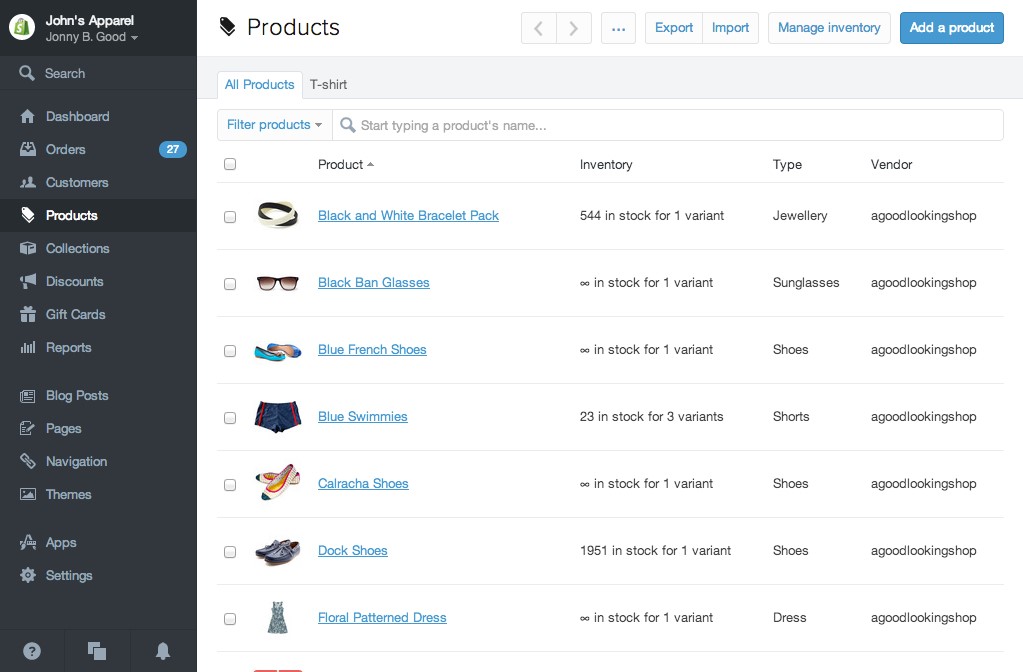

Streamlining Inventory Processes with Shopify and QuickBooks Integration

Do you have a large inventory on your Shopify store?
InventoryHero is a useful Shopify app designed to help online store owners manage their inventory more efficiently by automatically discounting non-moving or slow-moving items at the variant level.
1. Understanding QuickBooks and Shopify Inventory Integration:
2. Leveraging Third-Party Apps for Integration:
3. Manual Integration for Shopify and QuickBooks:
4. Benefits of Shopify and QuickBooks Inventory Integration:
a. Streamlined Operations: Integration eliminates the need for manual data entry and enables smooth communication between Shopify and QuickBooks, saving time and effort.
b. Accurate Inventory Tracking: Real-time syncing ensures that your inventory levels are always up-to-date, preventing overselling and stockouts.
c. Financial Visibility: The integration enables comprehensive financial reporting, allowing you to analyze sales, expenses, and profitability with ease.
d. Process Automation: Automation reduces human error, simplifies workflows, and minimizes the risk of discrepancies in inventory records.
e. Scalability and Growth: With efficient inventory management, you can focus on scaling your business and meeting customer demands without worrying about inventory inaccuracies.

Do you have a large inventory on your Shopify store?
InventoryHero is a useful Shopify app designed to help online store owners manage their inventory more efficiently by automatically discounting non-moving or slow-moving items at the variant level.
Final thoughts
Remember, efficient inventory management is the foundation for a successful eCommerce operation, and integrating Shopify with QuickBooks can help you achieve that seamlessly. Take the necessary steps to integrate and sync your inventory today, and unlock the potential for enhanced productivity and profitability in your business.