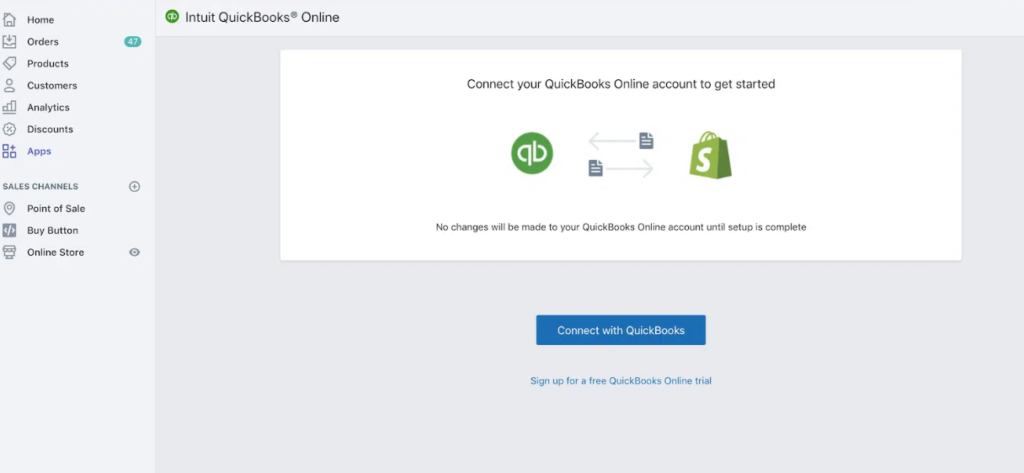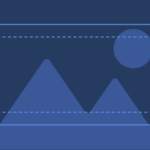Shopify and QuickBooks Inventory
A Complete Guide to Integration and Sync
Table of Contents

Managing inventory is an essential part of running an eCommerce store
and integrating your inventory management system with your accounting software can streamline your operations and save you time and money. Shopify and QuickBooks are two popular platforms that many eCommerce businesses use, and integrating their inventory management systems can be a game-changer. In this article, we’ll cover everything you need to know about Shopify and QuickBooks inventory integration and sync.

Do you have a large inventory on your Shopify store?
InventoryHero is a useful Shopify app designed to help online store owners manage their inventory more efficiently by automatically discounting non-moving or slow-moving items at the variant level.
QuickBooks and Shopify Inventory Integration
Integrating your Shopify and QuickBooks inventory management systems can help you streamline your operations and save time by automating processes. There are two main ways to integrate QuickBooks and Shopify: using a third-party app or a manual process.
Third-party apps like Synder and Webgility can sync your Shopify sales data with your QuickBooks account and help you manage your inventory. They automatically transfer data between the two systems, saving you time and reducing the risk of errors.
Manual integration is another option, but it requires more work and is prone to errors. With manual integration, you would export your Shopify sales data to a CSV file and then import it into QuickBooks. This method can be time-consuming and error-prone, especially if you have a large number of sales.
Third-party apps like Synder and Webgility can sync your Shopify sales data with your QuickBooks account and help you manage your inventory. They automatically transfer data between the two systems, saving you time and reducing the risk of errors.
Manual integration is another option, but it requires more work and is prone to errors. With manual integration, you would export your Shopify sales data to a CSV file and then import it into QuickBooks. This method can be time-consuming and error-prone, especially if you have a large number of sales.
Manual syncing
This is also an option, but it requires more work and is prone to errors. With manual syncing, you would need to update your inventory levels in QuickBooks and then manually adjust them in Shopify. This method can be time-consuming and prone to errors, especially if you have a large number of products.

Do you have a large inventory on your Shopify store?
InventoryHero is a useful Shopify app designed to help online store owners manage their inventory more efficiently by automatically discounting non-moving or slow-moving items at the variant level.
Benefits of Shopify and QuickBooks Inventory Integration
Integrating your Shopify and QuickBooks inventory management systems can bring several benefits to your eCommerce store, including

Do you have a large inventory on your Shopify store?
InventoryHero is a useful Shopify app designed to help online store owners manage their inventory more efficiently by automatically discounting non-moving or slow-moving items at the variant level.
Final thoughts
Integrating your Shopify and QuickBooks inventory management systems can help you streamline your eCommerce operations and save time and money. Whether you choose to use a third-party app or a manual process, syncing your inventory between the two platforms is essential to ensure accurate stock levels and real-time data. With the right integration, you can increase efficiency, reduce errors, and focus on growing your business