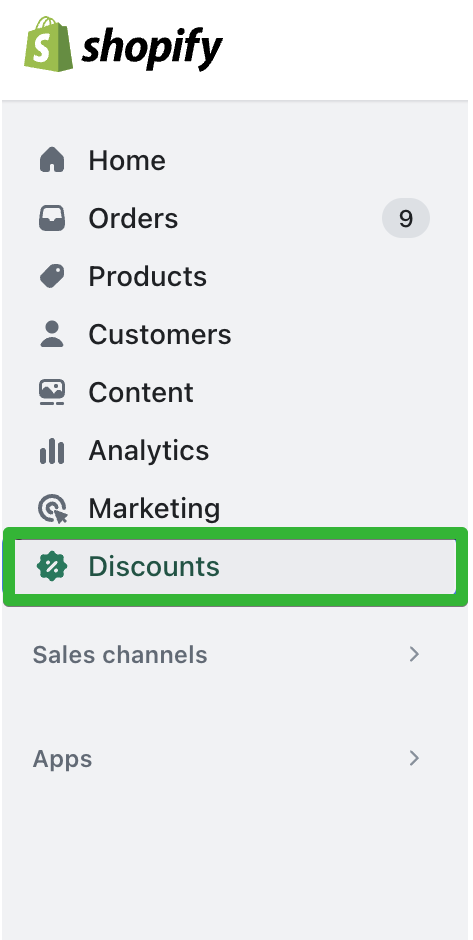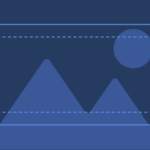Shopify Show Discount Price
How to Display Discounts on Your Online Store
Table of Contents


Maximizing Your Sales
Offering discounts is a great way to attract customers to your Shopify store and increase sales. However, it’s important to ensure that your customers can easily see the discounted prices, so they know they are getting a deal.
In this article, we will explore how to display discount prices on your Shopify store, including some useful tools and apps to help you create eye-catching discount banners and calculate discounts.
In this article, we will explore how to display discount prices on your Shopify store, including some useful tools and apps to help you create eye-catching discount banners and calculate discounts.

Do you have a large inventory on your Shopify store?
InventoryHero is a useful Shopify app designed to help online store owners manage their inventory more efficiently by automatically discounting non-moving or slow-moving items at the variant level.
How to Add Discount Price on Shopify
1. Set up a discount code:
To offer a discount on a specific product or collection, you can create a discount code in your Shopify admin panel. Simply go to Discounts and click on Create Discount to create a new code. You can choose to offer a percentage or fixed amount discount, set an expiry date, and select which products or collections the discount applies to.
2. Use automatic discounts:
If you want to offer a store-wide discount or apply a discount to a large number of products, you can use automatic discounts. Go to Discounts in your Shopify admin panel, and click on Create Discount. Then, select Automatic Discount and choose the discount type (percentage or fixed amount).
You can also set the conditions for the discount, such as the minimum order value or the products/collections the discount applies to.
You can also set the conditions for the discount, such as the minimum order value or the products/collections the discount applies to.
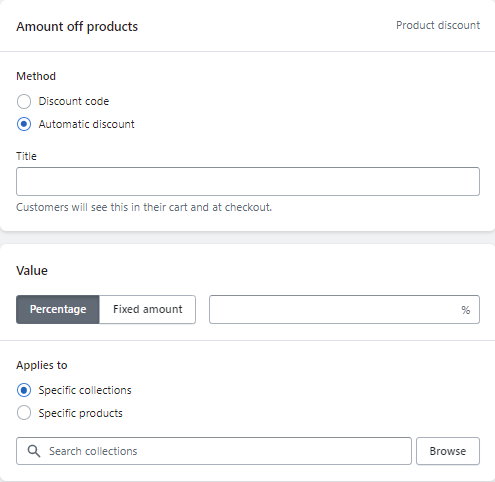
How to Display Discount on Shopify
1. Use discount banners:
You can create a discount banner to display at the top of your website or on specific product pages. Many Shopify themes come with built-in discount banners, or you can use a third-party app like Quick Announcement Bar to create a banner with custom text, colors, and designs.
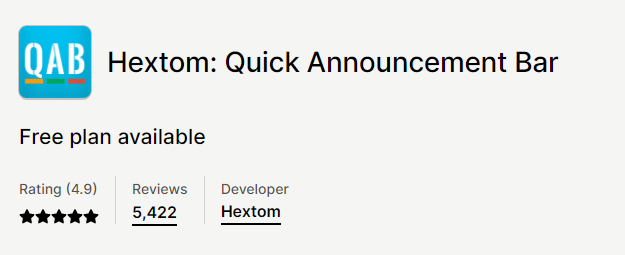
2. Show the discounted price:
You can also show the discounted price on your product pages by using the Compare at Price feature. This feature allows you to display the original price of the product alongside the discounted price, so customers can see how much they are saving.
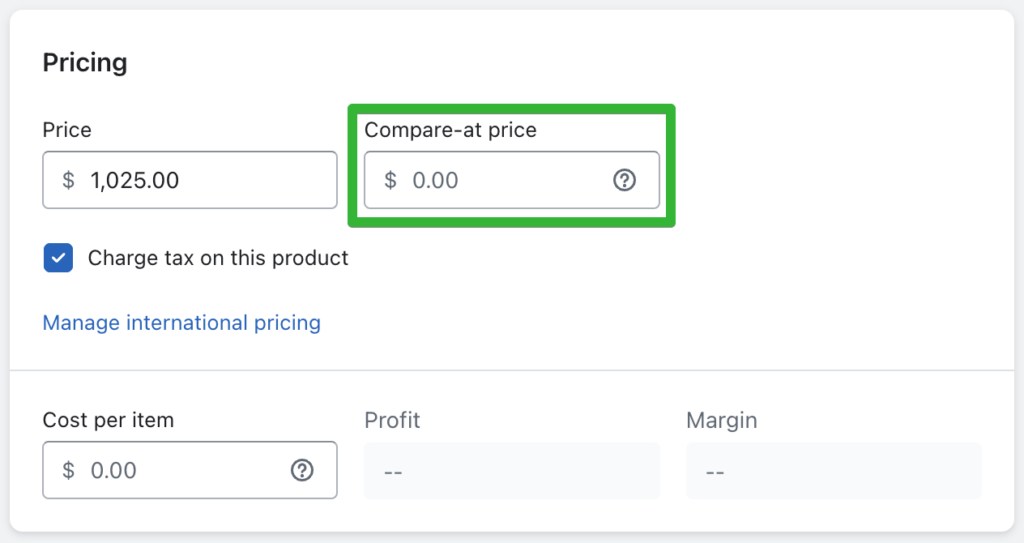
3. Display the discount percentage:
Another way to show customers how much they are saving is by displaying the discount percentage. You can do this by using a third-party app like Sales Pop by Beeketing or Show Recent Orders Popup Notifications by Fera.ai, which display real-time notifications of recent purchases, including the discount percentage.

Shopify Discount Calculator and Discount Price Apps
1. Bold Discounts:
This app allows you to create automatic discounts or discount codes, and displays the discounted price on product pages. You can also schedule discounts and set up conditional discounts based on product quantity or order value
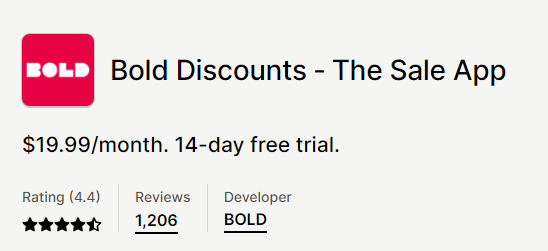
2. Discounted Pricing:
This app displays the discounted price on product pages and allows you to set up bulk discounts based on product quantity or order value. You can also display a savings percentage or amount
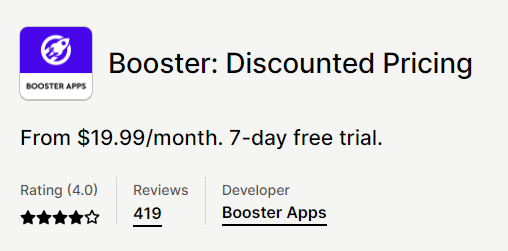
3. Discount Ninja:
This app allows you to create advanced discounts, such as BOGO deals, tiered discounts, and upsell/cross-sell promotions. It also displays the discounted price on product pages and allows you to customize the appearance of the discount box.
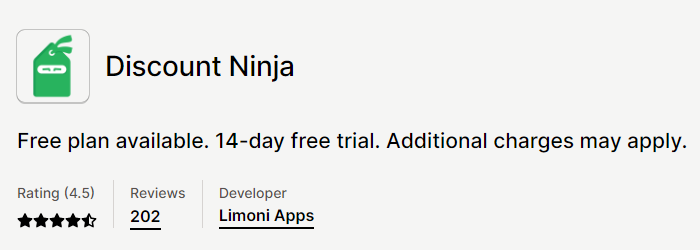

Do you have a large inventory on your Shopify store?
InventoryHero is a useful Shopify app designed to help online store owners manage their inventory more efficiently by automatically discounting non-moving or slow-moving items at the variant level.
Final thoughts
Displaying discount prices on your Shopify store is an effective way to attract customers and increase sales. By using discount codes, automatic discounts, and displaying the discounted price on your product pages, you can encourage customers to make a purchase. Additionally, using discount banners and apps like Bold Discounts, Discounted Pricing, and Discount Ninja can help you create eye-catching discounts and calculate discounts based on specific conditions. By using these strategies and tools, you can make the most of your Shopify store and boost your business success.